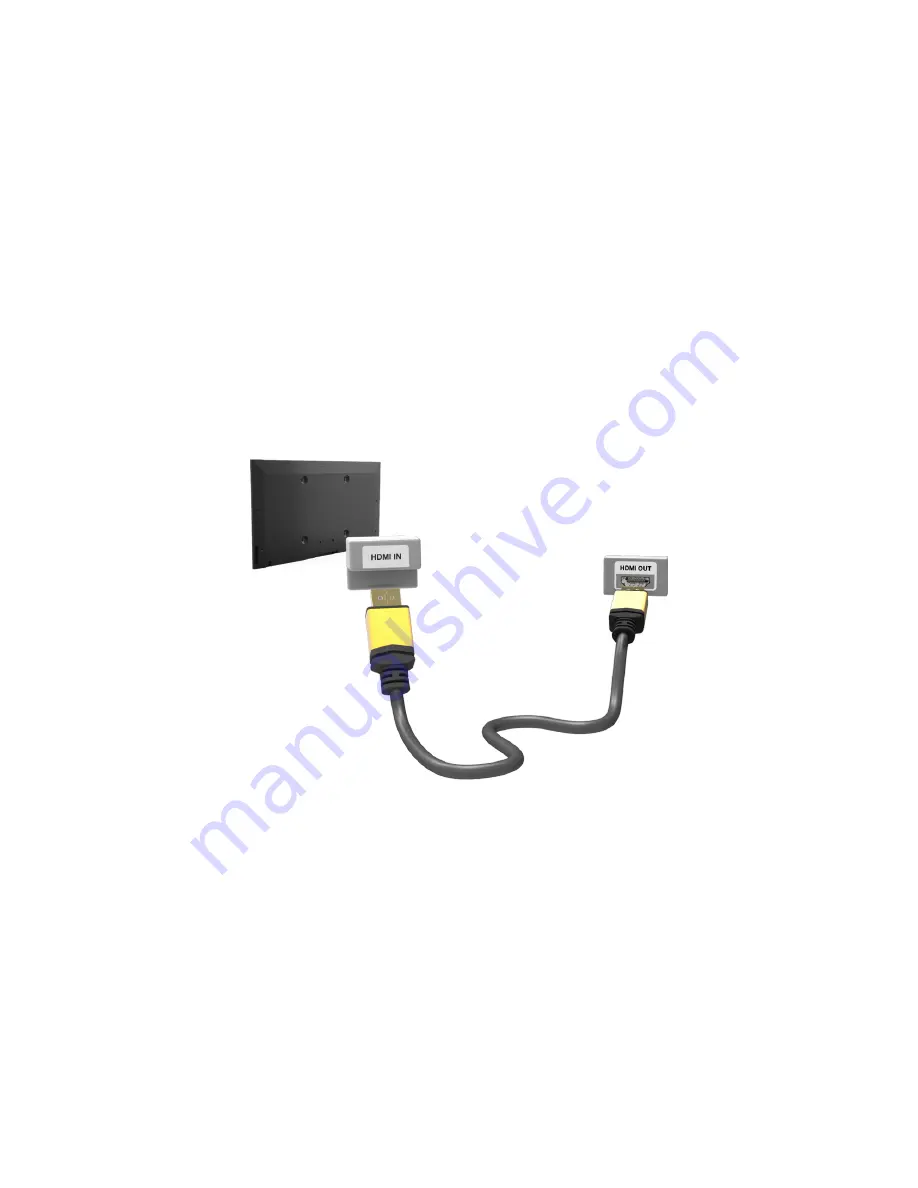
16
17
Computer Connection
This SMART TV has the following computer connection ports:
●
HDMI
●
HDMI-to-DVI
For the highest picture quality, connect the computer to the HDMI/DVI port. Not all computers are
HDMI-enabled. In this case, use an HDMI-to-DVI cable to connect the computer to the TV. Refer to the
"Display Resolution" for information on the resolution settings supported by the TV.
HDMI Connection
For the LED 7000/7500, 8000, 8500 and PDP 8500 series models
Refer to the diagram and connect the HDMI cable to the TV's HDMI input port and the computer's
HDMI output port.
















































