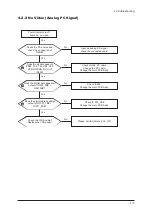Summary of Contents for LE26S81BHX
Page 3: ...Contents...
Page 4: ...Contents...
Page 9: ...Memo 1 Precautions 1 4...
Page 11: ...2 Product Specifications 2 2 Item Description 2 2 LE26S81BH Specifications...
Page 41: ...4 Troubleshooting 4 4 WAVEFORMS 1 2 PC Input V Sync H Sync 3 LVDS Out CLK...
Page 43: ...4 Troubleshooting 4 6 4 5 HDMI Input CLK WAVEFORMS...
Page 45: ...4 Troubleshooting 4 8 WAVEFORMS 6 Tuner CVBS Out Pattern Grey Bar...
Page 47: ...4 Troubleshooting 4 10 WAVEFORMS 7 TS DATA Out CLK DATA 0 8 Eagle Out CLK H Sync...
Page 50: ...4 Troubleshooting 4 13 WAVEFORMS 9 S VIDEO Input Y C...
Page 52: ...4 Troubleshooting 4 15 WAVEFORMS 10 Component Input Y Pb...
Page 55: ...4 Troubleshooting 4 18 Memo...
Page 89: ...7 Block Diagrams 7 2 Memo...
Page 95: ...8 Wiring Diagrams 8 6 8 4 Power Board Layout...
Page 98: ...8 9 8 Wiring Diagrams...
Page 99: ...8 Wiring Diagrams 8 10...
Page 100: ...8 11 8 Wiring Diagrams...
Page 101: ...8 Wiring Diagrams 8 12 Memo...
Page 113: ...Memo 9 Schematic Diagrams 9 12...
Page 119: ...Memo 10 Operating Instructions and Installation 10 6...
Page 125: ...11 Disassembly and Reassembly 11 6 Memo...
Page 126: ...12 PCB Diagram 12 1 12 PCB Diagram 12 1 26 32 37 40 46 Main PCB Diagram...
Page 127: ...12 PCB Diagram 12 2 12 2 26 32 37 40 46 Main PCB Diagram...
Page 128: ...12 PCB Diagram 12 3 12 3 26 32 37 40 46 Main PCB Diagram CIS...
Page 129: ...12 PCB Diagram 12 4 12 4 26 32 SMPS...
Page 130: ...12 PCB Diagram 12 5 12 5 32 SMPS VE...
Page 131: ...12 PCB Diagram 12 6 12 6 37 SMPS...
Page 132: ...12 PCB Diagram 12 7 12 7 40 SMPS...
Page 133: ...12 PCB Diagram 12 8 12 8 46 SMPS...
Page 134: ...12 PCB Diagram 12 9 12 9 DIMMING BOARD...
Page 135: ...12 PCB Diagram 12 10 Memo...
Page 138: ...13 Circuit Descriptions 13 3 13 2 Main Block...
Page 143: ...13 Circuit Descriptions 13 8 Memo...
Page 159: ...Memo 14 Reference Infomation 14 16...