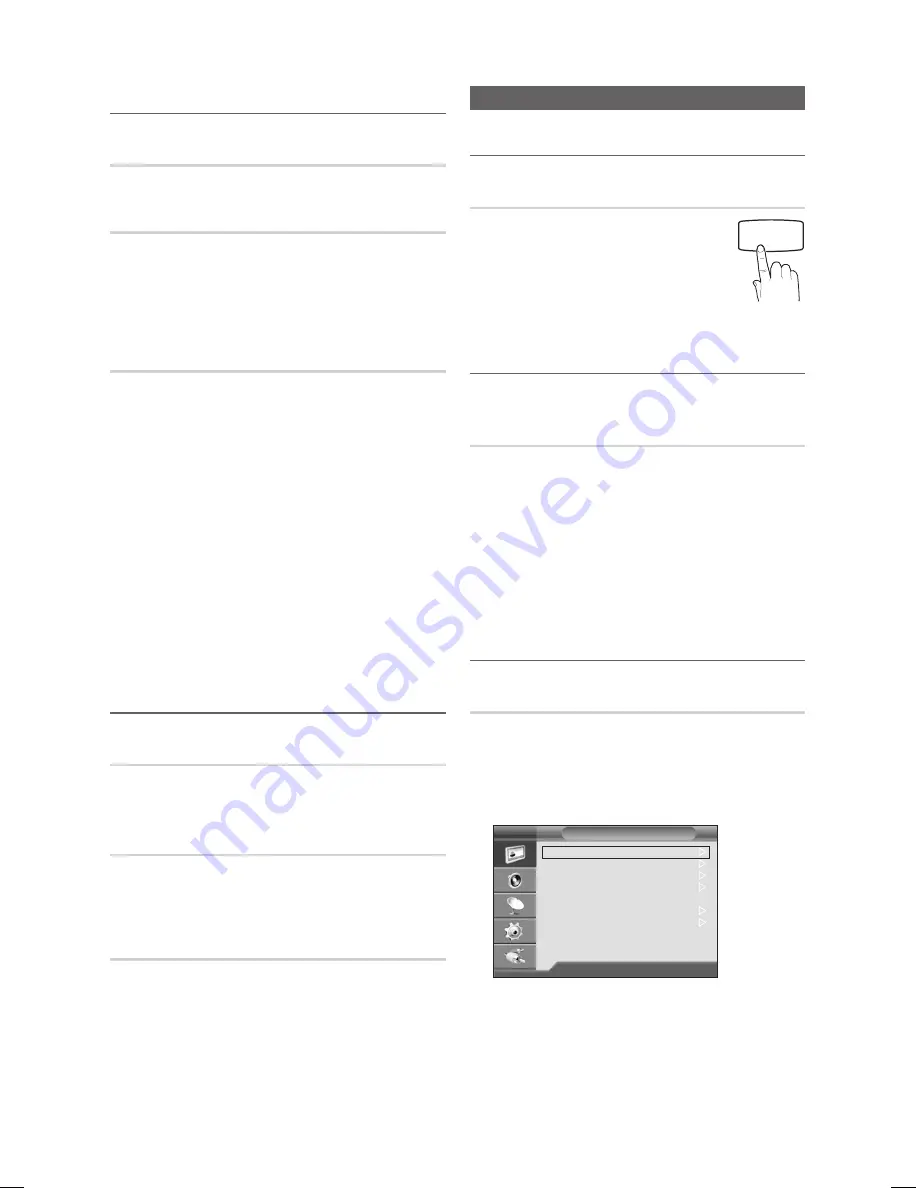
10
English
Basic Features
¦
Retuning channels
Area
You can change the desired area.
Auto Store
Scans for a channel automatically and stores in the TV.
✎
Automatically allocated programme numbers may not
correspond to actual or desired programme numbers. If
a channel is locked using the
Child Lock
function, the
PIN input window appears.
Manual Store
Scans for a channel manually and stores in the TV.
✎
If a channel is locked using the
Child Lock
function,
the PIN input window appears.
■
Programme (0~99), Colour System, Sound System,
Channel, Search, Store
: If there is abnormal sound or
no sound, reselect the sound standard required.
✎
Channel mode
x
P
(programme mode): When tuning is complete,
the broadcasting stations in your area have been
assigned to position numbers from P0 to P99. You
can select a channel by entering the position number
in this mode.
x
C
(aerial channel mode) /
S
(cable channel mode):
These two modes allow you to select a channel
by entering the assigned number for each aerial
broadcasting station or cable channel.
¦
Other Features
Sort
This operation allows you to change the programme
numbers of the stored channels. This operation may be
necessary after using the auto store.
Name
Channel names will be assigned automatically when channel
information is broadcast. These names can be changed,
allowing you to assign new names.
Fine Tune
If the signal is weak or distorted, fine tune the channel
manually.
Fine tuned channels are marked with an asterisk “*”.
Picture Menu
¦
Changing the Preset Picture Mode
Mode
t
Select your preferred picture type.
■
Dynamic
: Suitable for a bright room.
■
Standard
: Suitable for a normal
environment.
■
Movie
: Suitable for watching movies in a
dark room.
¦
Adjusting picture settings
Backlight / Contrast / Brightness /
Sharpness / Colour / Tint (G/R)
Your television has several setting options for picture quality
control.
✎
NOTE
x
In analogue
TV, AV
modes of the PAL system, the
Tint (G/R)
function is not available.
x
In
PC
mode, you can only make changes to
Backlight, Contrast
and
Brightness
.
x
Settings can be adjusted and stored for each
external device connected to the TV.
¦
Changing the Picture Options
Advanced Settings
(available in
Standard / Movie
mode)
You can adjust the detailed setting for the screen including
colour and contrast.
✎
In
PC
mode, you can only make changes to
Gamma
and
White Balance
.
■
Black Tone (Off / Dark / Darker / Darkest)
: Select the
black level to adjust the screen depth.
■
Dynamic Contrast (Off / Low / Medium / High)
: Adjust
the screen contrast.
P.SIZE
HDMI
P
POWER
P.MODE
CH LIST
MEDIA.P
SLEEP
Black Tone
: Off
Dynamic Contrast
: Medium
Gamma
: 0
Colour Space
: Native
White Balance
Flesh Tone
: 0
Edge Enhancement : On
Advanced Settings
T V
U
Move
E
Enter
R
Return
[LD400-ASIA]BN68-03417A-Eng.indb 10
2011-03-04 �� 6:13:58

























