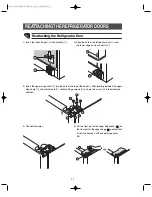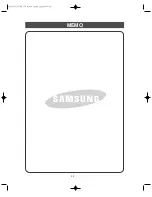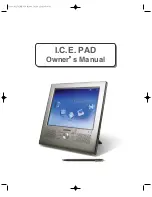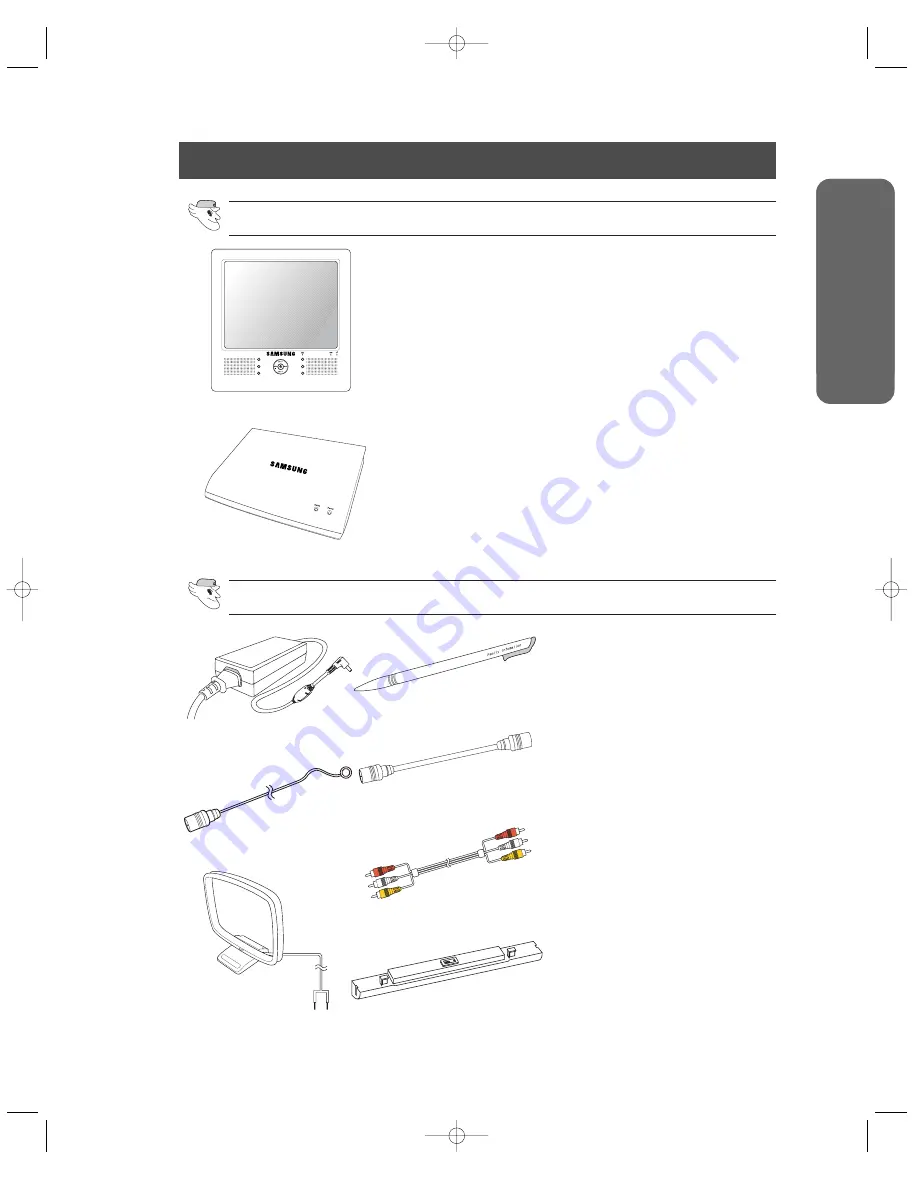
33
SAFETY W
ARNING
SIGNS
OPERA
TING INSTR
UCTIONS
GENERAL INFORMATION
I.C.E. PAD And Transmitter.
Accessories(supplied)
Food
Management
Scheduler
Memo
Family
Message
Radio
TV
I.C.E. PAD :
This is a device that works with the Transmitter to
provide convenient features including wireless TV,
wireless radio, food reminder, family message,
memo, scheduler and today functions.
I.C.E. PAD
Transmitter
AC adapter(2EA)
Stylus pen
Transmitter :
This device transmits audio and video signals to
the I.C.E. PAD in order to provide TV and Radio
functions(refer to page 37-How to connect exter-
nal sources).
FM Radio Antenna
TV Cable
AV Cable
AM Radio Antenna
Battery
AC adapter(2 EA):
- These adapters supply power for the I.C.E.
PAD and Transmitter.
FM Radio Antenna:
- Connect to the Transmitter to receive FM
radio signals.
AM Radio Antenna:
- Connect to the Transmitter to receive AM
radio signals.
Stylus pen:
- Use to select a I.C.E. PAD touch screen or
input a character.
TV Cable:
- Connect to the Transmitter and a TV
Antenna/Cable TV to receive TV signals.
AV Cable:
- Connect to the Transmitter to receive an
external A/V signal (DVD, VCR, STB...).
Battery:
- Connect to the I.C.E. PAD for using the
I.C.E. PAD without a adapter.
Summary of Contents for I.C.E. PAD RH269LBSH
Page 31: ...30 MEMO ...
Page 32: ...I C E PAD Owner s Manual ...