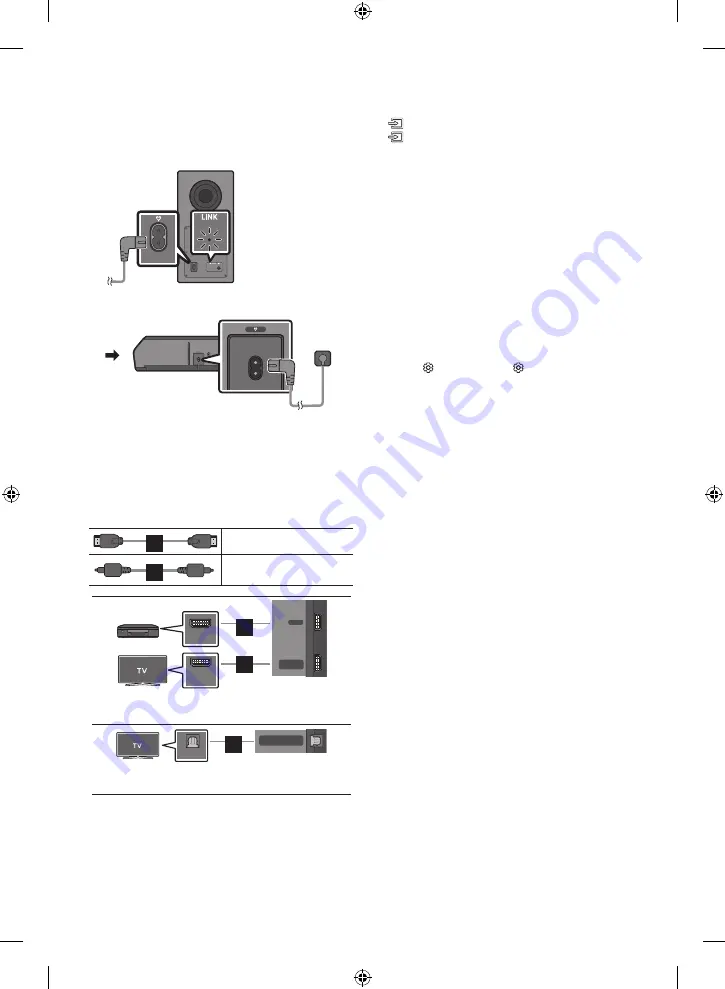
ENG - 4
03 CONNECTING THE
SOUNDBAR
Connecting the power and units
HDMI IN 1
HDMI IN 2
ID SET
(WOOFER, REAR)
POWER
NETWORK
SERVICE
DIGITAL AUDIO IN
(OPTICAL)
HDMI TO TV
(eARC/ARC)
HDMI 1
HDMI 2
ID SET
HDMI IN 1
HDMI IN 2
SERVICE
DIGITAL AUDIO IN
(OPTICAL)
HDMI TO TV
(eARC/ARC)
HDMI 1
HDMI IN 1
HDMI IN 2
ID SET
(WOOFER, REAR)
POWER
NETWORK
SERVICE
DIGITAL AUDIO IN
(OPTICAL)
HDMI TO TV
(eARC/ARC)
HDMI 1
HDMI 2
ID SET
HDMI IN 1
HDMI IN 2
SERVICE
DIGITAL AUDIO IN
(OPTICAL)
HDMI TO TV
(eARC/ARC)
HDMI 1
Blue Blinks
Rear of
Subwoofer
Bottom of the
Soundbar Main Unit
• The LINK LED indicator stops blinking and glows a
solid blue when a connection is established between
the Soundbar and the Subwoofer.
04 USING A WIRED
CONNECTION
1
HDMI Cable
2
Optical Cable
(not supplied)
HDMI IN
(ARC)
HDMI OUT
DIGITAL AUDIO IN
(OPTICAL)
HDMI TO TV
(eARC/ARC)
HDMI
1
1
Connecting using an HDMI Cable
(External Device (HDMI) / TV ARC/eARC)
OPTICAL OUT
DIGITAL AUDIO IN
(OPTICAL)
HDMI 1
HDMI 2
2
Connecting using an Optical Cable (D.IN)
NOTE
• When the TV sound is not output, press the
(Source)
button at the top of the Soundbar or the
(Source)
button on the remote control to select
the “
D.IN
” mode. The screen displays “
D.IN
” and “
TV
ARC/eARC
” in sequence, and TV sound is played.
• The recommended cable is a
Premium High Speed
HDMI Cable with Ethernet
certified by HDMI.org.
• When you use an optical cable and the terminals
have covers, be sure to remove the covers.
Using the Q-Symphony Function
When the Soundbar connects to a Samsung TV that
supports the Q-Symphony function you can play the
sound simultaneously through the Soundbar and the TV.
If you use the Q-Symphony function, the surround sound
played on the TV allows you to enjoy a richer, more
three-dimensional surround sound effect.
When the Soundbar is connected “
TV+Soundbar
” menu
appears on the TV.
(Settings (
) → All Settings ( ) → Sound → Sound
Output)
Using the SpaceFit Sound
This function analyzes the user’s listening space with
the Samsung TV’s microphone and provide optimal
sound for the space. Sound optimization proceeds
automatically.
NOTE
• Only certain TV models support this function, and the
function is operated from the TV.





































