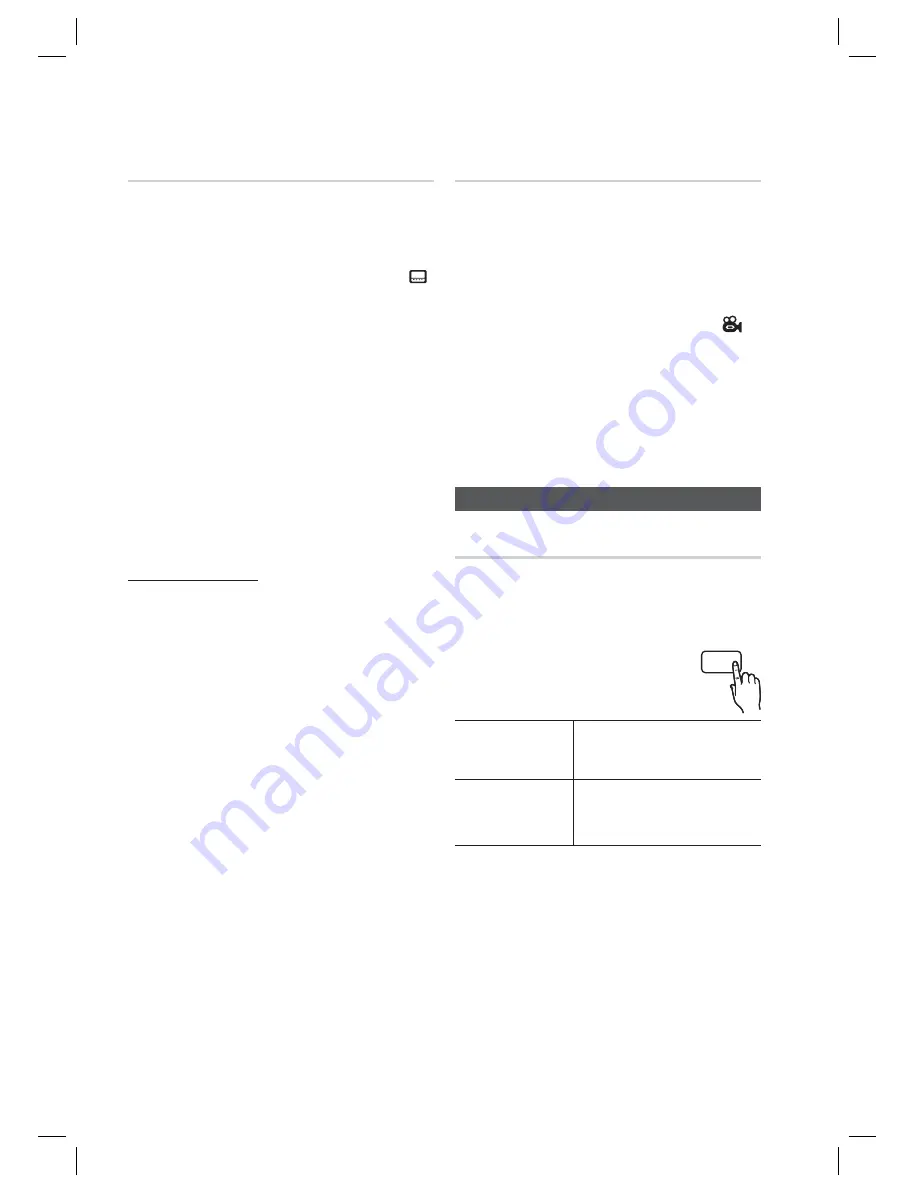
Basic Functions
30
English
Selecting the Subtitle Language
d
D
Press the
TOOLS
button.
Press the
▲▼
buttons to select
SUBTITLE
(
)
display.
Press the
◄►
buttons or numeric buttons to
select the desired subtitle language.
Depending on the number of languages on a
DVD disc, a different subtitle language is
selected each time the button is pressed.
NOTE
Depending on the disc, the Subtitle and Audio
Language functions may not be available.
On the DivX fi le format, the subtitle languages
may be represented by only numbers.
Caption Function
D
You must have some experience with video
extraction and editing in order to use this feature
properly.
To use the caption function, save the caption fi le
(*.smi) in the same fi le name as that of the DivX
media fi le (*.avi) within the same folder.
Example. Root
Samsung_007CD1.avi
Samsung_007CD1.smi
Up to 60 alphanumeric characters or 30 East
Asian characters (2 byte characters such as
Korean and Chinese) for the fi le name.
The subtitle of DivX fi les are *.smi, *.sub, *.srt over
148 kbyte is not supported.
1.
2.
3.
•
✎
•
•
•
•
Angle Function
d
This function allows you to view the same scene in
different angles.
Press the
TOOLS
button.
Press the
▲▼
buttons to select ANGLE (
)
display.
Press the
◄►
buttons or numeric buttons to
select the desired angle.
NOTE
The Angle function works only with discs on
which multiple angles have been recorded.
Sound Mode
P.BASS
The P.BASS function provides a bass boost to
reinforce the low frequencies.
The MP3 ENHANCE function provides better sound
quality by upscaling the sampling frequency.
Press the
P.BASS
button.
2 Channel
LPCM source
POWER BASS ON
➞
POWER BASS OFF
MP3 fi le
POWER BASS ON
➞
POWER BASS OFF
➞
MP3 ENHANCE ON
NOTE
The P.BASS function is only available with 2
channel LPCM sources such as MP3, Divx, CD
and WMA.
The P.BASS function does not work with the
DSP/EQ mode.
If you press P.BASS in the DSP/EQ mode, the
DSP/EQ mode is automatically shut off and the
P. BASS function will be turned on.
The MP3 Enhancement function is only available
MP3 fi le.
1.
2.
3.
✎
✎
AUDIO UPSCALE
P .BASS
HT-C420-EUR_ENG-0503.indd 30
HT-C420-EUR_ENG-0503.indd 30
2010-05-03 5:03:39
2010-05-03 5:03:39























