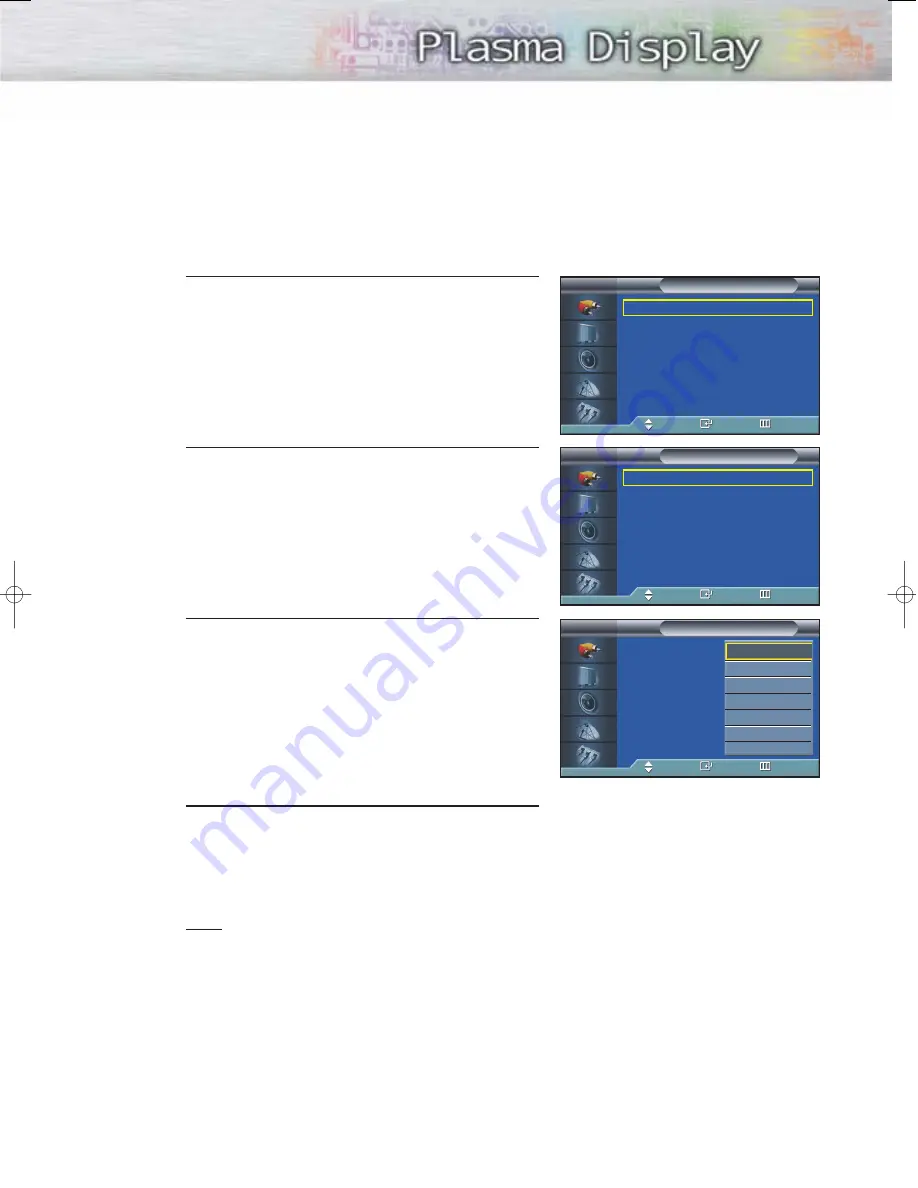
Assigning Names to External input mode
1
Press the MENU button. Press the ENTER button to
select “Input”.
2
Press the
▲
or
▼
button to select “Edit Name”, then
press the ENTER button.
3
Press the ENTER button.
Press the
▲
or
▼
button to select external device,
then press the ENTER button.
• You can select the VCR, DVD, Cable STB, HD STB,
Satellite STB, AV Receiver, DVD Receiver, Game,
Camcorder, DVD Combo, DHR, or PC.
• Set other signal sources (AV2, AV3, S-Video1,
S-Video2, Component1, Component2, PC, or
DVI) using the same method as listed above.
4
Press the MENU button to exit.
Note
• DHR : DVD HDD Recorder.
41
Edit Name
Source List
: TV
√
Edit Name
√
Anynet
√
Input
TV
Move
Enter
Return
Edit Name
AV1
: - - - -
√
AV2
: - - - -
√
AV3
: - - - -
√
S-Video1
: - - - -
√
S-Video2
: - - - -
√
Component1
: - - - -
√
Component2
: - - - -
√
†
More
Edit Name
TV
Move
Enter
Return
AV1
:
- - - -
√
AV2
: - - - -
√
AV3
: - - - -
√
S-Video1
: - - - -
√
S-Video2
: - - - -
√
Component1
: - - - -
√
Component2
: - - - -
√
†
More
Edit Name
TV
Move
Enter
Return
- - - -
VCR
DVD
Cable STB
HD STB
Satellite STB
†
BN68-00757A-X1Eng_028~069 7/26/04 1:59 PM Page 41
Summary of Contents for HP-P4271
Page 1: ...Owner s Instructions HP P4271 This device is a Class B digital apparatus ...
Page 39: ...39 Remote Control Codes VCR Codes Cable Box Codes DVD Codes ...
Page 42: ......
Page 62: ......
Page 74: ......
Page 86: ......
Page 92: ......
Page 108: ......
Page 113: ...113 Memo ...
Page 114: ...Memo 114 ...
Page 115: ...115 Memo ...






























