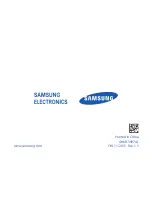100
Pairing via the Active pairing feature
With the Active pairing feature, your headset automatically looks for a Bluetooth
device within range and tries to make a connection with it.
1
The phone’s Bluetooth visibility option must be set to on.
2
Place the headset and phone close to each other to avoid pairing with other
devices.
3
In Pairing mode (solid blue indicator light), press and hold the Talk button on the
headset. The indicator light color changes to violet. To enter Pairing mode, see
page 96.
The Bluetooth phone you want to connect with must not be paired with
•
other devices. If the phone is already connected to another device, end the
connection and restart the Active pairing feature.
This feature may not be supported on some devices.
•
When the headset pairs with your phone, a connection is made through
•
the Hands-Free Profile. To make a connection through another profile,
such as A2DP(Advanced Audio Distribution Profile), check the phone’s user
manual on how to pair the Bluetooth device.
Summary of Contents for HM7000
Page 1: ...Headset HM7000...
Page 2: ...1 29 55 English 81...
Page 3: ...1 3 4 5 6 11 12 13 15 18 19 22 23 25 26 27...
Page 5: ...3 0 C 45 C...
Page 6: ...4...
Page 7: ...5 3 3...
Page 8: ...6 10 Samsung Samsung 1 2 3...
Page 9: ...7 1 2...
Page 10: ...8 3 On off 4...
Page 11: ...9...
Page 12: ...10 5 80 80 20 20...
Page 13: ...11...
Page 14: ...12 SIG 4 3...
Page 15: ...13 3 15 3...
Page 16: ...14 PIN 0000...
Page 17: ...15 1 3 3 3 2 3 HM7000 4 PIN 0000 4 PIN 2 1 A2DP...
Page 18: ...16 18 1 2 16 3 4 HM7000 5 PIN 0000 4 6...
Page 19: ...17 MP3 A2DP HFP A2DP...
Page 20: ...18 1 2 3 15 A2DP...
Page 21: ...19...
Page 22: ...20...
Page 23: ...21...
Page 24: ...22 3...
Page 25: ...23 PDA 26...
Page 26: ...24...
Page 27: ...25 Samsung Samsung Samsung Samsung...
Page 28: ...26 3 0 10 130 3 3 2 2 3...
Page 29: ...27 Pb Hg Cd Cr6 PBB PBDE SJ T11363 2006 SJ T11363 2006 20...
Page 30: ......
Page 31: ...29 31 32 33 34 39 40 41 43 46 46 50 51 53 54...
Page 33: ...31 0 45...
Page 34: ...32...
Page 35: ...33 3 3...
Page 36: ...34 38 Samsung Samsung 1 2 3...
Page 37: ...35 1 2...
Page 38: ...36 3 On off 4...
Page 39: ...37...
Page 40: ...38 5 80 80 20 20...
Page 41: ...39...
Page 42: ...40 SIG 4 3...
Page 43: ...41 3 43 3...
Page 44: ...42 PIN 0000 OOO...
Page 45: ...43 1 3 3 3 2 3 HM7000 4 PIN 0000 4 PIN 2 1 A2DP 46...
Page 46: ...44 1 2 44 3 4 HM7000 5 PIN 0000 4 6...
Page 47: ...45 MP3 A2DP HFP A2DP...
Page 48: ...46 1 2 3 43 A2DP...
Page 49: ...47...
Page 50: ...48...
Page 51: ...49...
Page 52: ...50 3...
Page 53: ...51 PDA 54...
Page 54: ...52...
Page 55: ...53 Samsung Samsung Samsung Samsung...
Page 56: ...54 3 0 10 130 3 3 2 2 3...
Page 57: ...55 57 58 59 60 65 66 67 69 72 72 76 77 79 80...
Page 59: ...57 0 C 45 C...
Page 60: ...58...
Page 61: ...59 3 3...
Page 62: ...60 64 Samsung Samsung 1 2 3...
Page 63: ...61 1 2...
Page 64: ...62 3 On off 4...
Page 65: ...63...
Page 66: ...64 5 80 80 20 20...
Page 67: ...65...
Page 68: ...66 SIG 4 3...
Page 69: ...67 3 69 3...
Page 70: ...68 PIN 0000 OOO...
Page 71: ...69 1 3 3 3 2 3 HM7000 4 PIN 0000 4 PIN 2 1 A2DP 72...
Page 72: ...70 1 2 70 3 4 HM7000 5 PIN 0000 4 6...
Page 73: ...71 MP3 A2DP HFP A2DP...
Page 74: ...72 1 2 3 69 A2DP...
Page 75: ...73...
Page 76: ...74...
Page 77: ...75...
Page 78: ...76 3...
Page 79: ...77 PDA 80...
Page 80: ...78...
Page 81: ...79 Samsung Samsung Samsung Samsung...
Page 82: ...80 3 0 10 130 3 3 2 2 3...
Page 111: ...www samsung com Printed in China GH68 34974L CHI 11 2011 Rev 1 1...