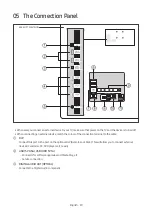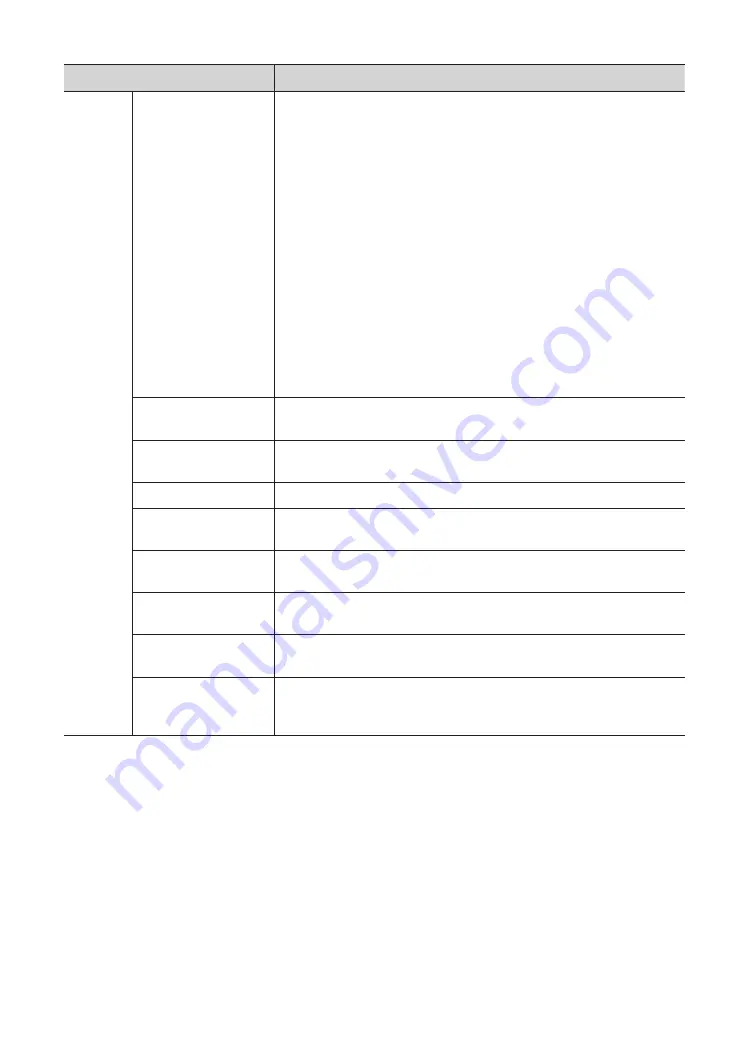
Hotel Option menu Item
Description
Network
Network Setup
If this item is entered into,
Network
menu is displayed. The
Network
menu is used for
setting network like internet access.
•
Network Status
: View the current network and Internet status.
•
Soft AP
: Turns on or off the
Soft AP
. When
Soft AP
is set to on, your mobile devices
can find the TV name in Wi-Fi connection list.
– When the TV connected with wireless network,
Soft AP
is enabled.
•
Security key
: Set a security key that you need to enter on other devices so they can
connect to the TV.
•
Open Network Settings
: Connect to an available network.
– Input the generated security key into the device you want to connect.
– If network does not operate normally,check the security key again. An incorrect
security key may cause a malfunction.
–
Soft AP
may not be available if it is not supported by the model.
– Maximum number of devices that can be connected: 4 devices.
– Bitrate: > 10 Mbps/device. (The TV does not support network speeds below
10Mbps.)
– The specifications above are based on our in-house testing. Actual performance
may vary depending on your wired/wireless network environment.
Apps ID Setting
The feature to set specific Hotel ID for installing the app of the correspoding hotel in
the Hotel TV.
Apps Setting
Enters Samsung Apps for managing current apps and installing new apps in the
Hotel TV.
Service Discovery
Can use this feature to enable the function like DLNA.
LAN OUT
Enable/disable LAN Out. When enabled, the TV can work as a wired router for other
network devices.
VLAN ID
Create separate VLAN (Virtual Local Area Network) groups. A 3-digit number can be
entered between 1 and 255 for the VLAN ID.
Solution VLAN ID
When VLAN (Virtual Local Area Network) is used, set a VLAN ID to be assigned to a
Solution (such as SYNC, H.Browser etc.).
Device LAN ID
Set a VLAN (Virtual Local Area Network) ID to be assigned to external devices
connected to the LAN OUT port.
ARP Interval
Adjust the ARP (Address Resolution Protocol) interval value.
• Setting value: 2 / 5 / 10 / 30 / 60 / 120 / 180 / 600 / 1800 / 3600 second (default:
60 sec)
English - 34