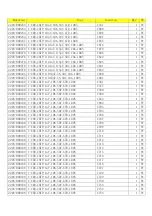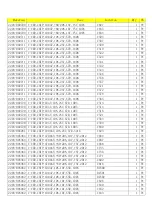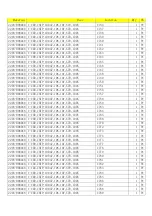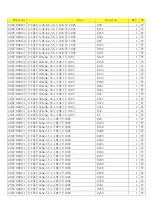Material Desc
Location
Qty UN
2007-007107 R-CHIP;100Kohm,1%,1/16W,TP,1005
R664
1 PC
2007-007107 R-CHIP;100Kohm,1%,1/16W,TP,1005
R689
1 PC
2007-007108 R-CHIP;43.2Kohm,1%,1/16W,TP,1005
R507
1 PC
2007-007108 R-CHIP;43.2Kohm,1%,1/16W,TP,1005
PC
2007-007108 R-CHIP;43.2Kohm,1%,1/16W,TP,1005
PC
2007-007142 R-CHIP;10Kohm,1%,1/16W,TP,1005
R503
1 PC
2007-007142 R-CHIP;10Kohm,1%,1/16W,TP,1005
R517
1 PC
2007-007142 R-CHIP;10Kohm,1%,1/16W,TP,1005
R521
1 PC
2007-007142 R-CHIP;10Kohm,1%,1/16W,TP,1005
R525
1 PC
2007-007142 R-CHIP;10Kohm,1%,1/16W,TP,1005
R598
1 PC
2007-007142 R-CHIP;10Kohm,1%,1/16W,TP,1005
R661
1 PC
2007-007142 R-CHIP;10Kohm,1%,1/16W,TP,1005
R665
1 PC
2007-007142 R-CHIP;10Kohm,1%,1/16W,TP,1005
R672
1 PC
2007-007142 R-CHIP;10Kohm,1%,1/16W,TP,1005
R673
1 PC
2007-007142 R-CHIP;10Kohm,1%,1/16W,TP,1005
R674
1 PC
2007-007142 R-CHIP;10Kohm,1%,1/16W,TP,1005
R675
1 PC
2007-007142 R-CHIP;10Kohm,1%,1/16W,TP,1005
R679
1 PC
2007-007142 R-CHIP;10Kohm,1%,1/16W,TP,1005
R683
1 PC
2007-007142 R-CHIP;10Kohm,1%,1/16W,TP,1005
R686
1 PC
2007-007142 R-CHIP;10Kohm,1%,1/16W,TP,1005
R700
1 PC
2007-007142 R-CHIP;10Kohm,1%,1/16W,TP,1005
R702
1 PC
2007-007226 R-CHIP;49.9ohm,1%,1/10W,TP,1608
R559
1 PC
2007-007226 R-CHIP;49.9ohm,1%,1/10W,TP,1608
R622
1 PC
2007-007302 R-CHIP;24.9ohm,1%,1/10W,TP,1608
R585
1 PC
2007-007306 R-CHIP;100ohm,1%,1/16W,TP,1005
R502
1 PC
2007-007306 R-CHIP;100ohm,1%,1/16W,TP,1005
R504
1 PC
2007-007306 R-CHIP;100ohm,1%,1/16W,TP,1005
R511
1 PC
2007-007306 R-CHIP;100ohm,1%,1/16W,TP,1005
R512
1 PC
2007-007306 R-CHIP;100ohm,1%,1/16W,TP,1005
R546
1 PC
2007-007306 R-CHIP;100ohm,1%,1/16W,TP,1005
R570
1 PC
2007-007306 R-CHIP;100ohm,1%,1/16W,TP,1005
R666
1 PC
2007-007307 R-CHIP;150ohm,1%,1/16W,TP,1005
R530
1 PC
2007-007307 R-CHIP;150ohm,1%,1/16W,TP,1005
R605
1 PC
2007-007307 R-CHIP;150ohm,1%,1/16W,TP,1005
R606
1 PC
2007-007307 R-CHIP;150ohm,1%,1/16W,TP,1005
R607
1 PC
2007-007312 R-CHIP;20Kohm,1%,1/16W,TP,1005
R574
1 PC
2007-007312 R-CHIP;20Kohm,1%,1/16W,TP,1005
R608
1 PC
2007-007318 R-CHIP;1Kohm,1%,1/16W,TP,1005
R514
1 PC
2007-007318 R-CHIP;1Kohm,1%,1/16W,TP,1005
R558
1 PC
2007-007318 R-CHIP;1Kohm,1%,1/16W,TP,1005
R573
1 PC
2007-007318 R-CHIP;1Kohm,1%,1/16W,TP,1005
R580
1 PC
2007-007318 R-CHIP;1Kohm,1%,1/16W,TP,1005
R592
1 PC
Summary of Contents for Hainan-C
Page 61: ...5 24 This Document can not be used without Samsung s authorization 5 Troubleshooting ...
Page 62: ...5 25 This Document can not be used without Samsung s authorization 5 Troubleshooting ...
Page 107: ...11 2 11 References This Document can not be used without Samsung s authorization ...
Page 123: ...11 18 11 References This Document can not be used without Samsung s authorization ...