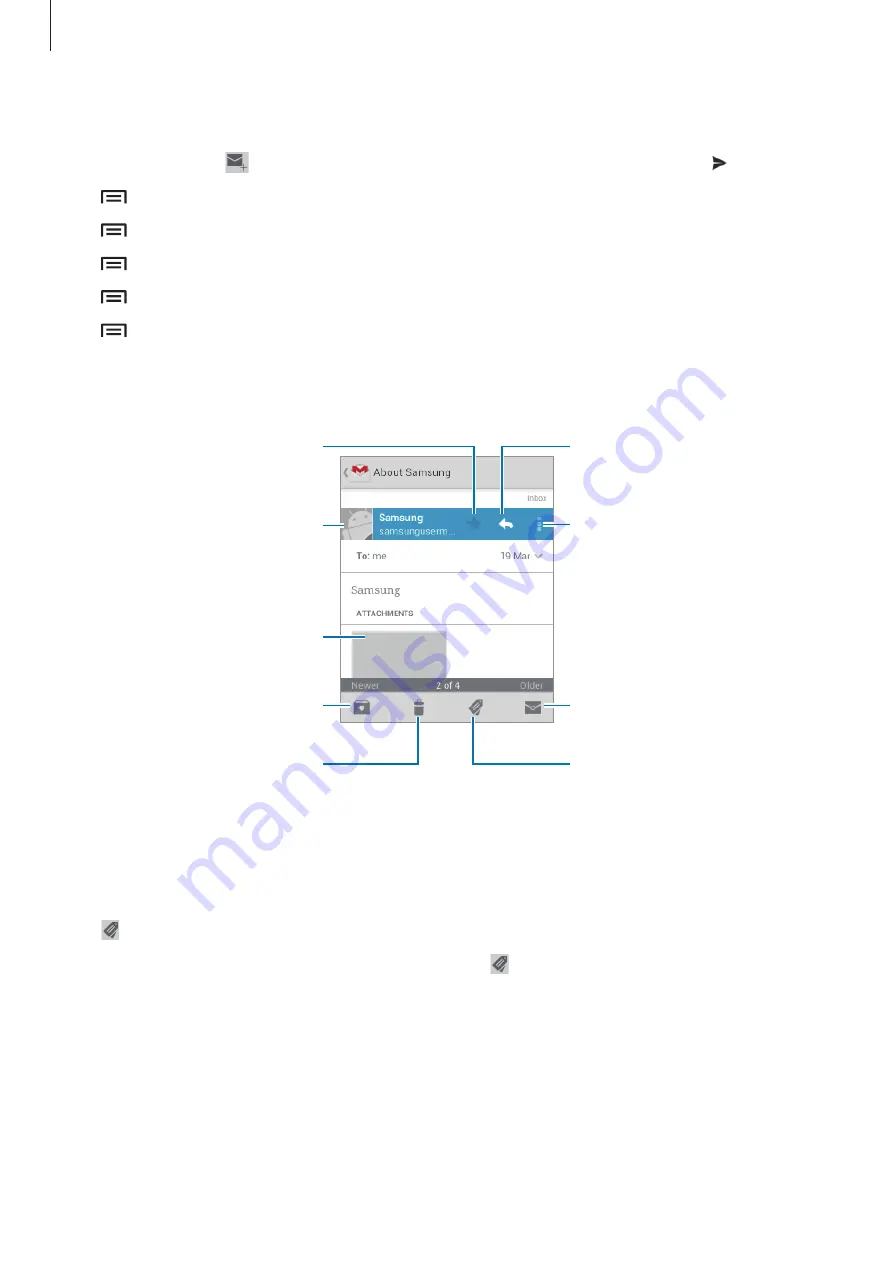
Communication
46
Sending messages
In any mailbox, tap , enter recipients, a subject, and a message, and then tap .
Tap
→
Attach picture
to attach images.
Tap
→
Attach video
to attach videos.
Tap
→
Add Cc/Bcc
to add more recipients.
Tap
→
Save draft
to save the message for later delivery.
Tap
→
Discard
to start over.
Reading messages
Mark the message as unread.
Add a label to this message.
Preview attachment.
Keep this message for long-term
storage.
Mark the message as a reminder.
Delete this message.
Reply to this message.
Reply to all recipients or forward
this message to others.
Add this email address to the
contacts list.
Labels
Google Mail does not use actual folders, but uses labels instead. When Google Mail is
launched, it displays messages labelled Inbox.
Tap to view messages in other labels.
To add a label to a message, select the message, tap , and then select the label to assign.






























