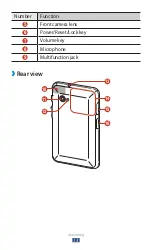21
Getting started
Getting started
Turn on or off your device
Press and hold the Power key.
1
Enter the PIN supplied with your SIM or USIM card and
2
select
OK
(if necessary).
If you are turning on your device for the first time, follow
the on-screen instructions to set up your device. You
must sign in to Google or create a Google account to
use applications that interact with the Google server.
To turn off your device, press and hold the Power key, and
then select
Power off
→
OK
.
Follow all posted warnings and directions from
●
approved personnel in areas where the use of wireless
devices is restricted, such as aeroplanes and hospitals.
To use only your device’s non-network features,
●
switch to Flight mode.
►
p. 126
Summary of Contents for GT-P6201
Page 1: ...GT P6201 usermanual ...