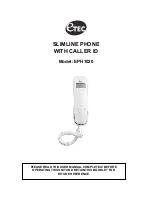Getting started
18
Getting started
Turn your device on and off
To turn on your device,
Press and hold the Power/Lock key.
1
If you turn on your device for the first time, follow the on-
2
screen instructions to set up your device.
To turn off your device, press and hold the Power/Lock key
and then select
Power off
→
OK
.
Follow all posted warnings and directions from official
●
personnel when in areas where the use of wireless
devices is restricted, such as aeroplanes and hospitals.
To use your device's non-network services only,
●
switch to Flight mode. Press and hold the Power/Lock
key and select
Flight mode
.
Summary of Contents for GT-I9100T
Page 2: ...GT I9100T usermanual ...