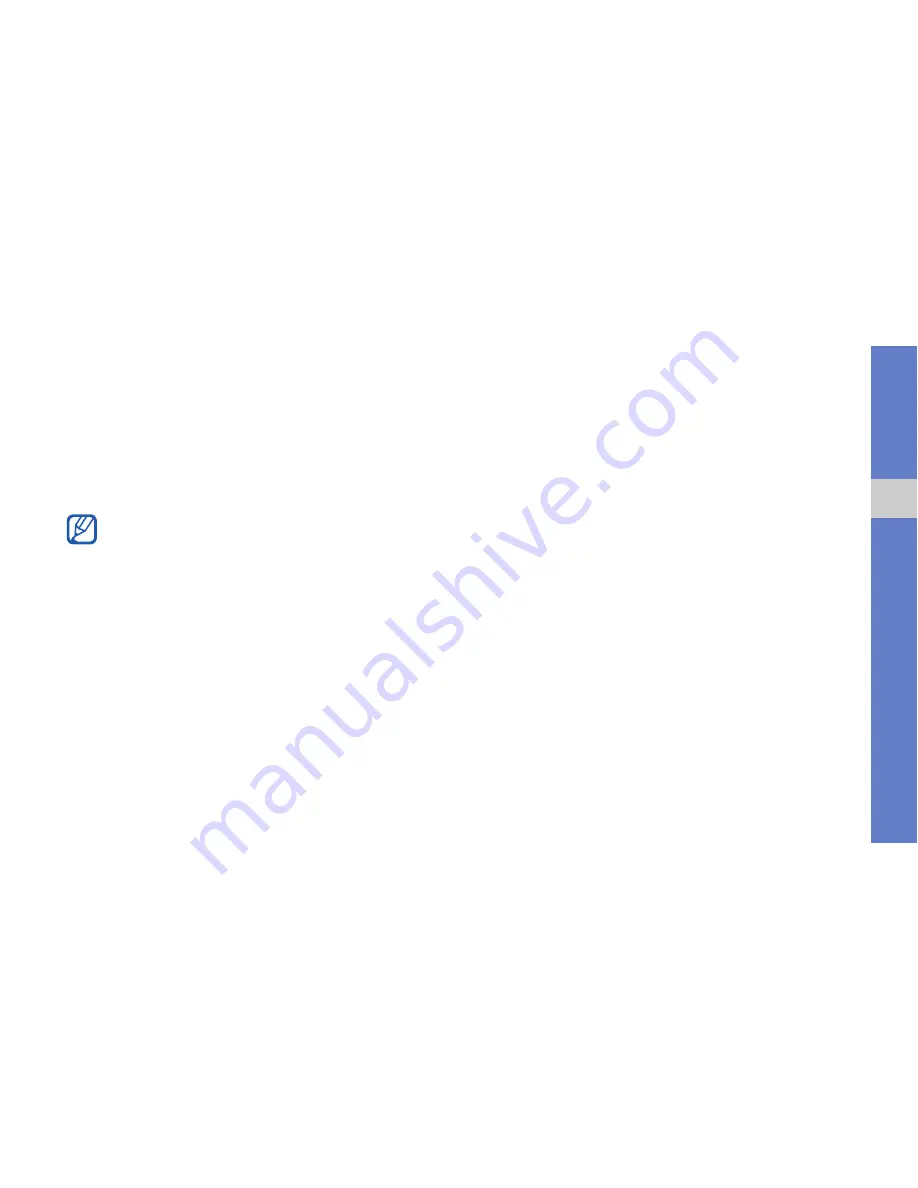
41
usi
ng to
ols a
nd app
lica
tions
3. Enter a PIN for the Bluetooth wireless feature or
the other device’s Bluetooth PIN, if it has one,
and select
Done
.
When the owner of the other device enters the
same PIN or accepts the connection, pairing is
complete.
Send data using the Bluetooth wireless
connection
1. Select the file or item from one of your phone’s
applications that you want to send.
2. Depending on the application, select
Send via
Bluetooth, Send
Via Bluetooth
, or
More
Send Business Card via
Bluetooth
.
Receive data using Bluetooth wireless
connection
1. Enter the PIN for the Bluetooth wireless
connection and select
Done
(if necessary).
2. Select
Yes
to confirm that you are willing to
receive data from the device (if necessary).
Use Remote SIM mode
In Remote SIM mode, you can make or answer calls
with a connected Bluetooth hands-free car kit via the
SIM card on your phone.
To activate Remote SIM mode,
1. In Menu mode, select
Settings
Connectivity
Bluetooth
Remote SIM mode
.
2. Select
On
Save
.
To use Remote SIM mode, start the Bluetooth
connection from a Bluetooth hands-free car kit.
PIN may not be required, depending on the
device.






























