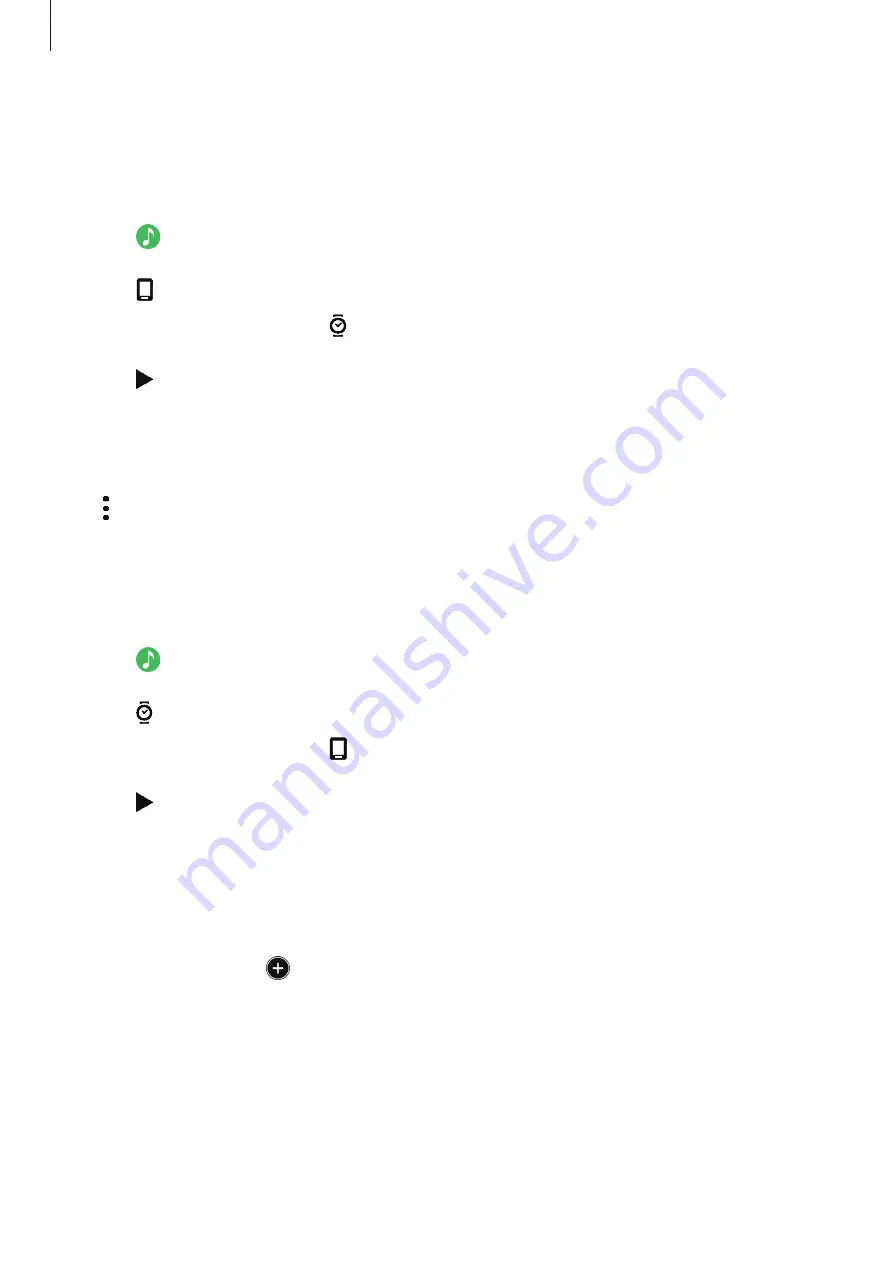
Applications
69
Playing music on the Gear
Play music saved in your Gear via the internal speaker. You can also play music via a
connected Bluetooth headset.
1
Tap (
Music Player
).
2
Tap to play the music saved in your Gear.
The icon will be changed to .
3
Tap .
Playing music via a Bluetooth headset
You can listen to music saved in the Gear via a Bluetooth headset.
Tap , rotate the bezel, and tap
Listen via BT
. Select a headset from the detected devices list.
Playing music from your mobile device
Play music saved on your mobile device and control it with your Gear.
1
Tap (
Music Player
).
2
Tap to play the music saved in your mobile device.
The icon will be changed to .
3
Tap .
Standalone music
Listen to music or radio using the Gear by itself. You must download music or a radio
streaming app on the Gear.
On the Apps screen, tap (
Get more apps
)
→
Show on phone
. Browse and download
music or a radio streaming app in
Galaxy Apps
.
















































