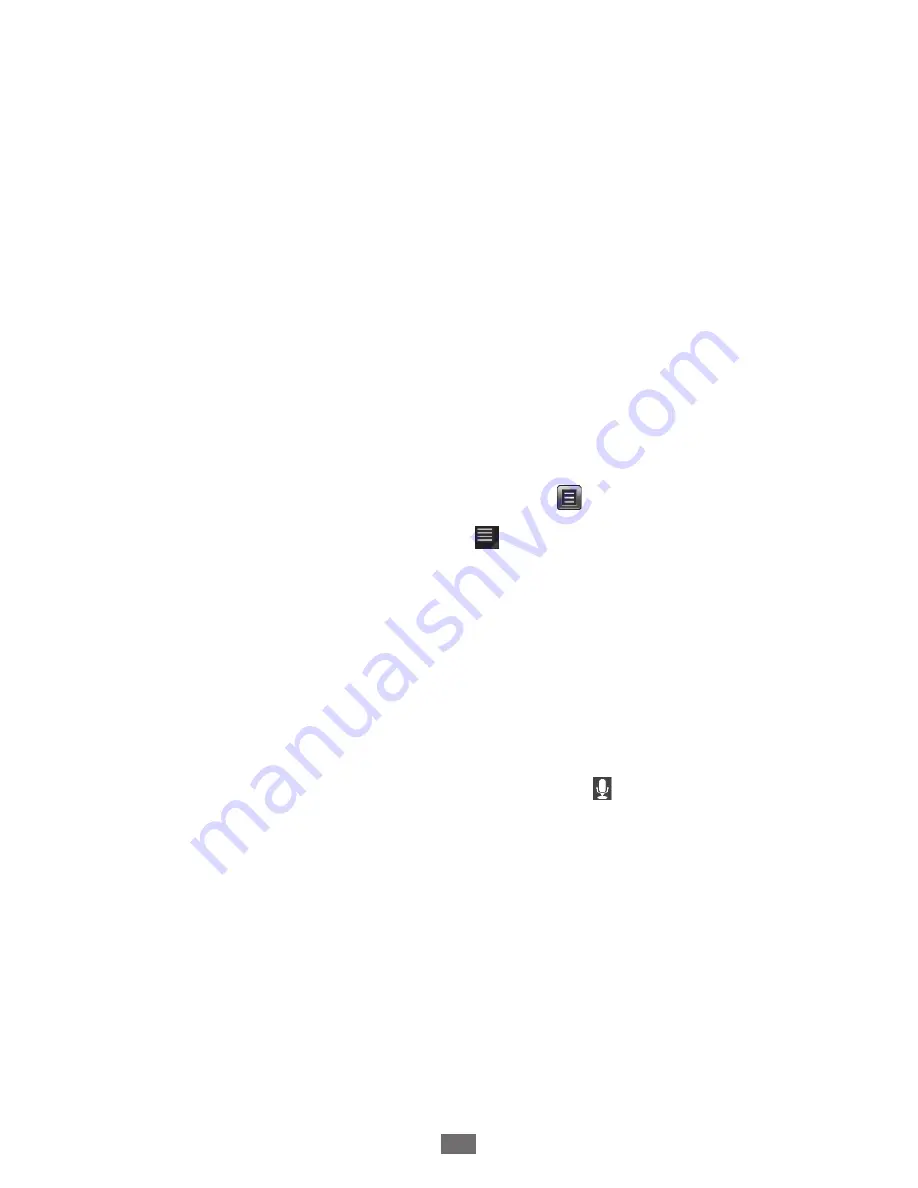
Web
45
Enter your destination by using one of the following
3
methods:
Speak Destination
●
: Speak your destination such as
“Navigate to
destination
.”
Type Destination
●
: Enter your destination with the
virtual keypad.
Contacts
●
: Select your destination from addresses of
your contacts.
Starred Places
●
: Select your destination from the list of
your starred places.
Select
4
Install
to use voice-guided navigation (if
necessary).
Follow the route indicated on the map and the voice
5
guide.
To view directions in text form, select .
To end the navigation, select
6
→
Exit Navigation
.
Google Search
You can search for applications and files in your device and
specific data on the web.
Open the application list and select
1
Google Search
.
Enter a letter or a word of the data to search for.
2
To search for information by voice, select .
Select the item’s name you want to access.
3







































