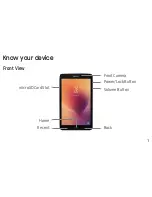5
Turn Your Device On and Off
◆
Press and hold the
Power/Lock
button to turn On or Off.
Initial Device Configuration
1. Select a language and tap
START
or tap
ACCESSIBILITY
.
2. Follow the prompts to complete the setup process.
Note:
A Wi-Fi connection is required to complete setup.
Lock and Unlock Your Device
◆
To lock your screen, press the
Power/Lock
button.
◆
To unlock your screen, press the
Power/Lock
button. Then swipe your finger
across the screen to unlock it.