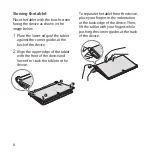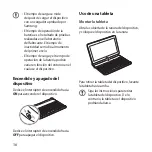18
Conexión con otros dispositivos
Después de encender el dispositivo, podrá
conectarlo con otros dispositivos Bluetooth.
Si hay un dispositivo con el cual se haya
conectado anteriormente, se conectará
automáticamente.
1
En el dispositivo conectado, encienda la
función Bluetooth.
El dispositivo conectado buscará
dispositivos Bluetooth.
2
Desde los resultados de búsqueda,
seleccione el nombre del dispositivo.
Si el dispositivo no está en la lista,
enciéndalo y mantenga pulsado el
botón Bluetooth durante más de
3 segundos.
3
Cuando se le solicite, introduzca la
contraseña en la pantalla del dispositivo
conectado y pulse la tecla Enter.
Cuando la vinculación esté completa,
aparecerá el nombre del dispositivo en
la lista de dispositivos.
Las teclas no estarán disponibles si
pulsa el botón Bloquear.
Desconectarse de otros dispositivos
Use uno de los siguientes métodos para
desconectar un dispositivo.
•
Apague el dispositivo.
•
Encienda la función Bluetooth en el
dispositivo conectado.
Podrá conectarse con otro dispositivo solo
después de desconectarse de un dispositivo
con el cual esté conectado previamente.
Mantenga pulsado el botón
Bluetooth durante más de
3 segundos para conectarse con
otro dispositivo.