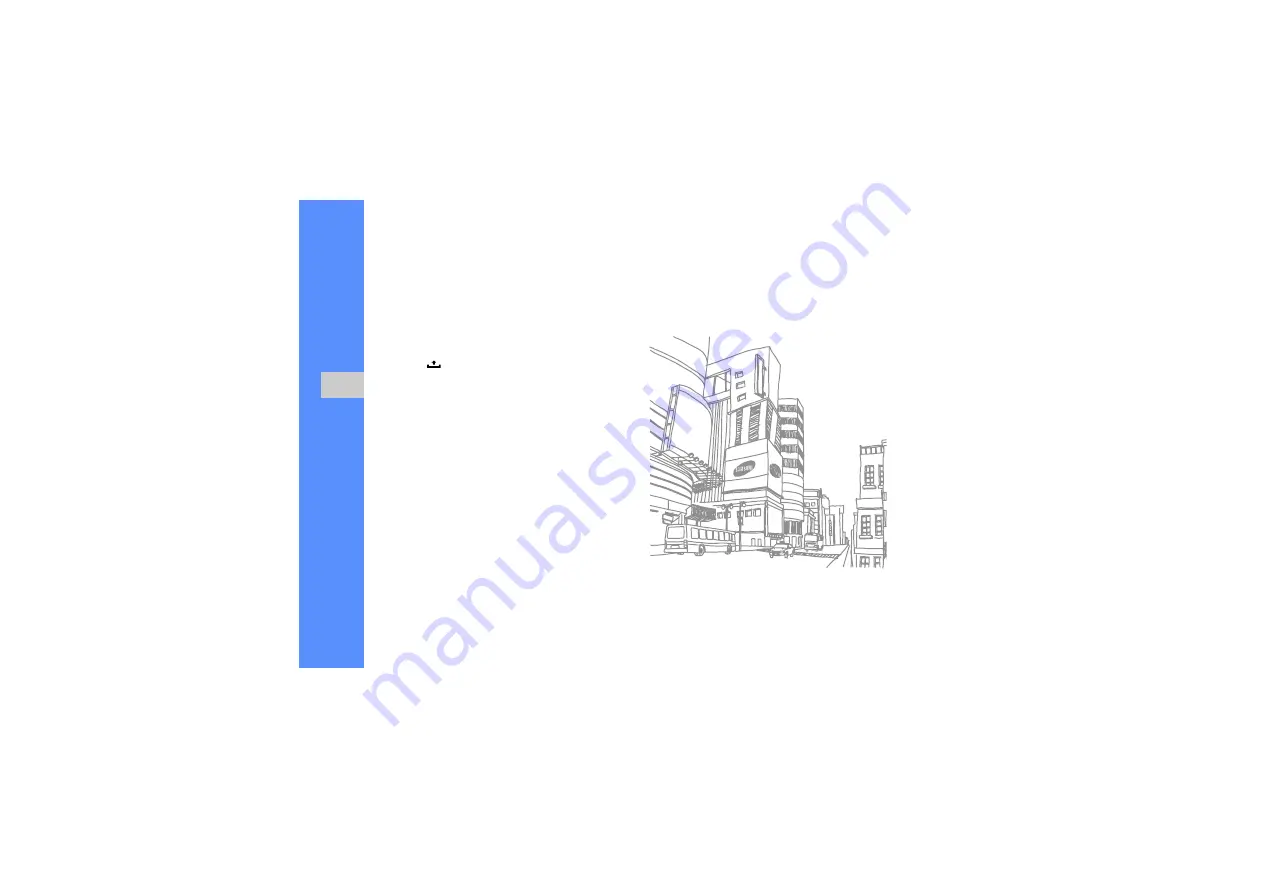
32
g
e
tti
ng st
arted
with
your
devi
ce
Synchronise data manually
1. From the Home screen, open the application list
and select
Settings
→
Data synchronization
.
2. Press [
]
→
Sync now
. Your device will start
synchronising the data you set for
synchronisation.