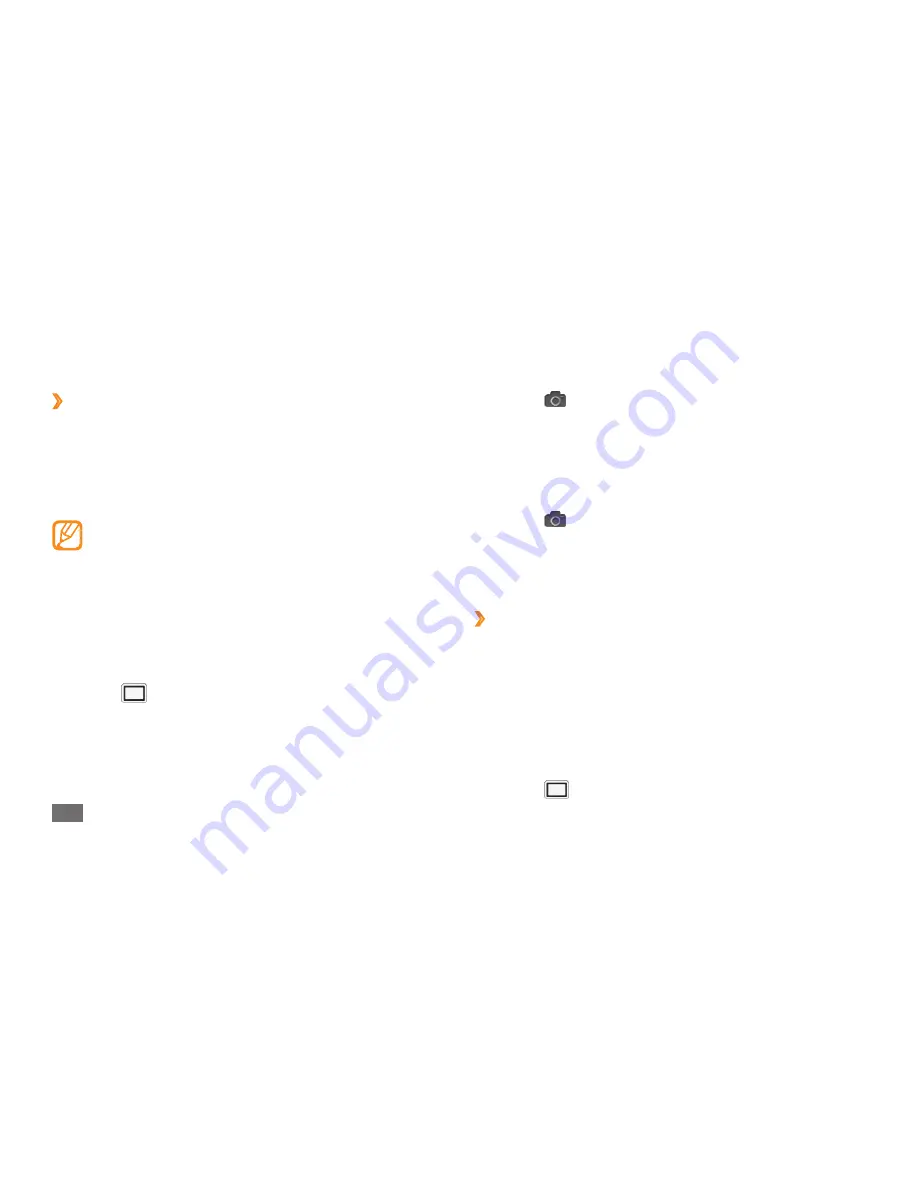
Entertainment
52
Select
5
to take the first photo.
The left half of the first photo appears as a transparent
guide for the next photo.
Make any necessary adjustments with the aid of the
6
guide.
Select
7
to take the second photo.
The device will automatically combine the left side of
the first photo and the right side of the second photo
into one photo.
Capture a photo of action
›
You can capture shots of a moving subject and then
combine them into a single photo that shows the action.
In Idle mode, open the application list and select
1
Camera
.
Rotate the device counter-clockwise to landscape
2
view.
Select
3
→
Action shot
.
Capture a combined photo
›
You can take two photos with the same background and
then combine the left and right halves of each photo into
one photo. This feature is helpful when you want to take
a photo with a friend but there is no one available to take
the photo for you.
The preview image appears enlarged in this mode,
but files are saved and maintained at normal image
quality.
In Idle mode, open the application list and select
1
Camera
.
Rotate the device counter-clockwise to landscape
2
view.
Select
3
→
Add me
.
Make any necessary adjustments.
4
Summary of Contents for Galaxy 3
Page 1: ...GT I5801 usermanual ...






























