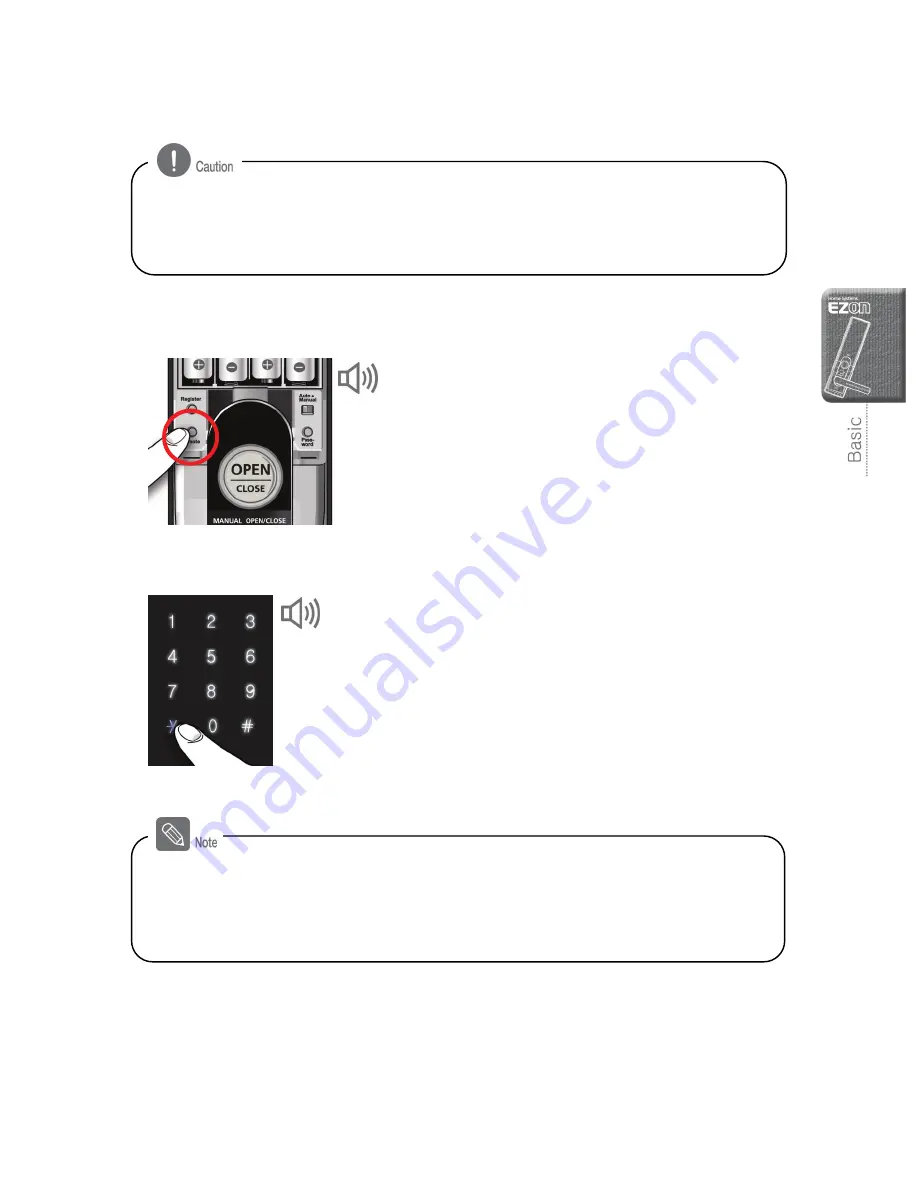
25
Deleting the Remote Controller
1. Pressing the [Remote] Button
(from inside)
Open the battery cover of the indoor unit
and press and hold the [Remote] button for
5 seconds or longer.
2. Entering the Password (from outside)
Enter the password when the number pad
is lighted, and press the [
¹
] button.
Successful: "
Too~~~t" sound is generated.
Failed: "Toot~" sound is generated.
Toot
Æ
Toot, toot
Registered remote controllers cannot be individually deleted. All remote controller information
is deleted when the remote controller delete function is selected.
A previously registered remote controller cannot be used to open the locked door after it has
been deleted.
- Register a new remote controller after deleting the remote controller data.
- To open the locked door from outside after deleting remote controller data, enter the
registered password or use the registered card or emergency key.
- Deleting the remote controller is available while the door is open.






























