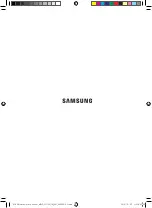ENGLISH-17
02
INST
ALL
ATION
Main
menu
Sub
menu
Function
Factory
setting
Page
number
Range
Remarks
3
1
Setting/
checking
View Master
Setting/checking indoor
unit View Master
Indoor unit
View Master
3
Address of
registered devices /
hexadecimal 5)*
None
2
Setting/checking ERV
View Master
ERV View
Master
3
Address of
registered devices /
hexadecimal 5)*
4
1
Setting/
checking
optional
functions of
ERV wired
remote
controller
ERV wired remote
controller Master/Slave
0
1
0-Master, 1-Slave
2
Use of external interlock
0
1
0-Disuse, 1-Use
5
1
Setting/
checking
ERV
Exhaust RPM
none
2
0~9999
2
Intake RPM
none
2
0~9999
3
Indoor temperature
none
1
0~99
4
Outdoor temperature
none
1
0~99
5
Indoor humidity
none
1
0~99
6
Outdoor himidity
none
1
0~99
7
CO
2
sensor
none
2
0~9999
8
Fan step 6)*
none
1
0~31
9
Exhaust fan step
none
1
0~31
A
Intake fan step
none
1
0~31
ERV Wired remote controller_MWR_VH12N_IM_EN_05309A-00.indd 17
2016-12-23 오후 6:02:55