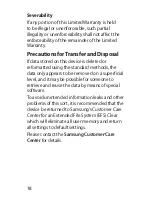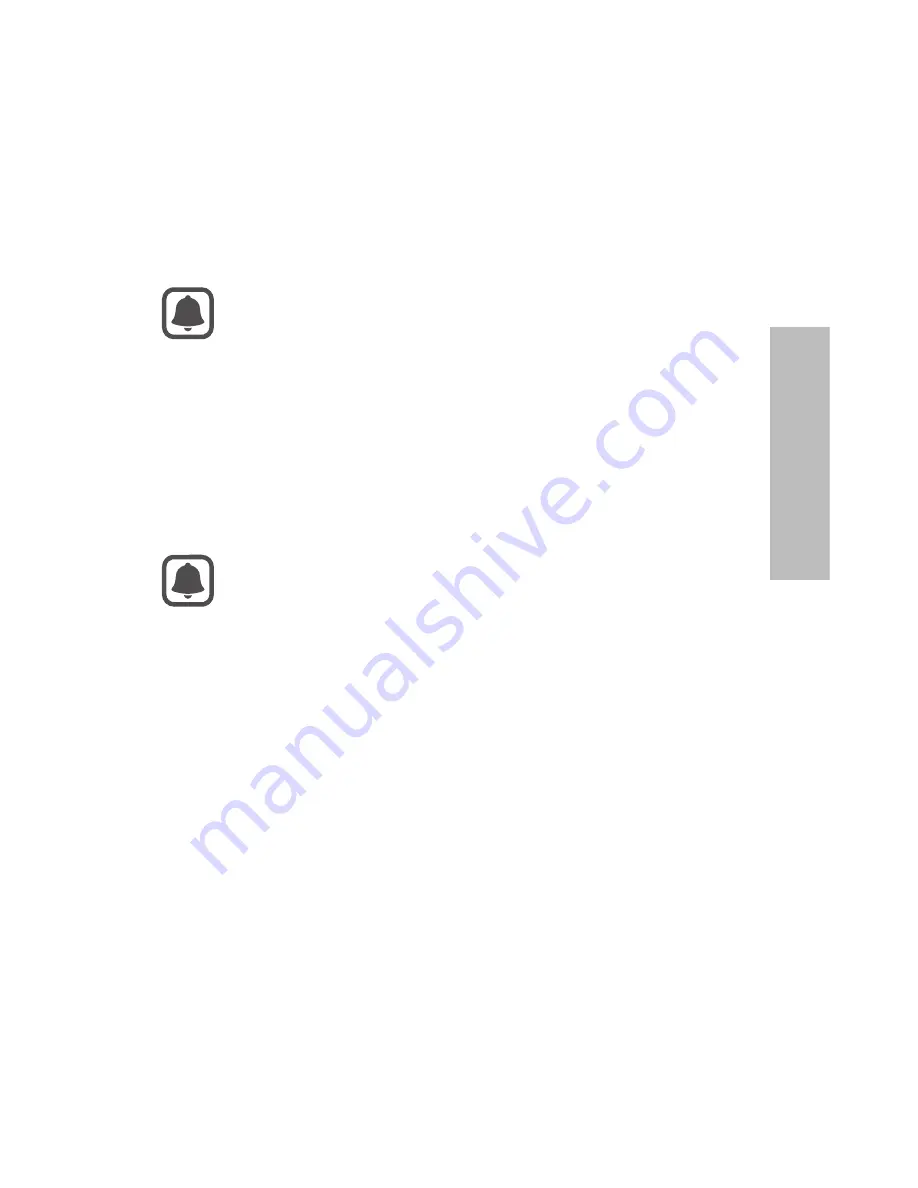
21
Español(
Cast
ellano
)
Carga de la batería
Antes de usar el auricular por primera vez, deberá cargar
la batería.
Abra la cubierta del puerto de carga y conecte el auricular
a una computadora o al adaptador de corriente USB con
el cable USB.
•
Podrá cargar el auricular con el cargador (que se
vende por separado).
•
El cargador deberá permanecer cerca de la toma
eléctrica, y deberá poder acceder a él fácilmente
mientras el dispositivo se esté cargando.
Encendido y apagado del auricular
Deslice el interruptor de encendido para apagar el auricular.
Al encender el auricular por primera vez, este
ingresará en el modo de vinculación Bluetooth.
Conexión de dispositivos mediante Bluetooth
Podrá recibir llamadas entrantes o escuchar archivos
multimedia cuando auricular esté conectado con
dispositivos habilitados para Bluetooth.
1. Encienda el auricular, y luego mantenga presionado
el botón Multifunción durante aproximadamente tres
segundos para ingresar en el modo de vinculación
Bluetooth.
La luz de notificaciones parpadeará en color rojo y azul.
2. En el otro dispositivo, active la función Bluetooth y
toque
Samsung Level U
en la lista.