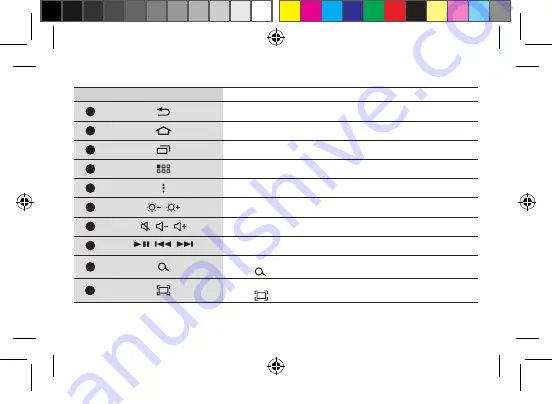
6
Keys
Functions
1
•
Return to the previous screen.
2
•
Return to the Home screen.
3
•
Open the list of the recent applications.
4
•
Open the Applications screen.
5
•
Open the list of options available for the current screen.
6
/
•
Adjust the brightness of the display.
7
/
/
•
Adjust the volume.
8
/
/
•
Control the media file playback.
9
•
Launch
.
•
Fn
+
: Launch
S Finder
.
10
•
Capture a screenshot and save it.
•
Fn
+
: Display Multi Window Panel.
EE-BT550_UM_L.indb 6
2014-02-21 오전 10:03:08
Summary of Contents for EE-BT550
Page 1: ...Type L A00317 02 2014 Rev 1 1 EE BT550_UM_L indb 2 2014 02 21 오전 10 03 ...
Page 2: ...Bluetooth Keyboard www samsung com EE BT550_UM_L indb 3 2014 02 21 오전 10 03 ...
Page 3: ...Contents English 1 Español 11 Português 21 EE BT550_UM_L indb 4 2014 02 21 오전 10 03 ...
Page 13: ...EE BT550_UM_L indb 10 2014 02 21 오전 10 03 ...
























