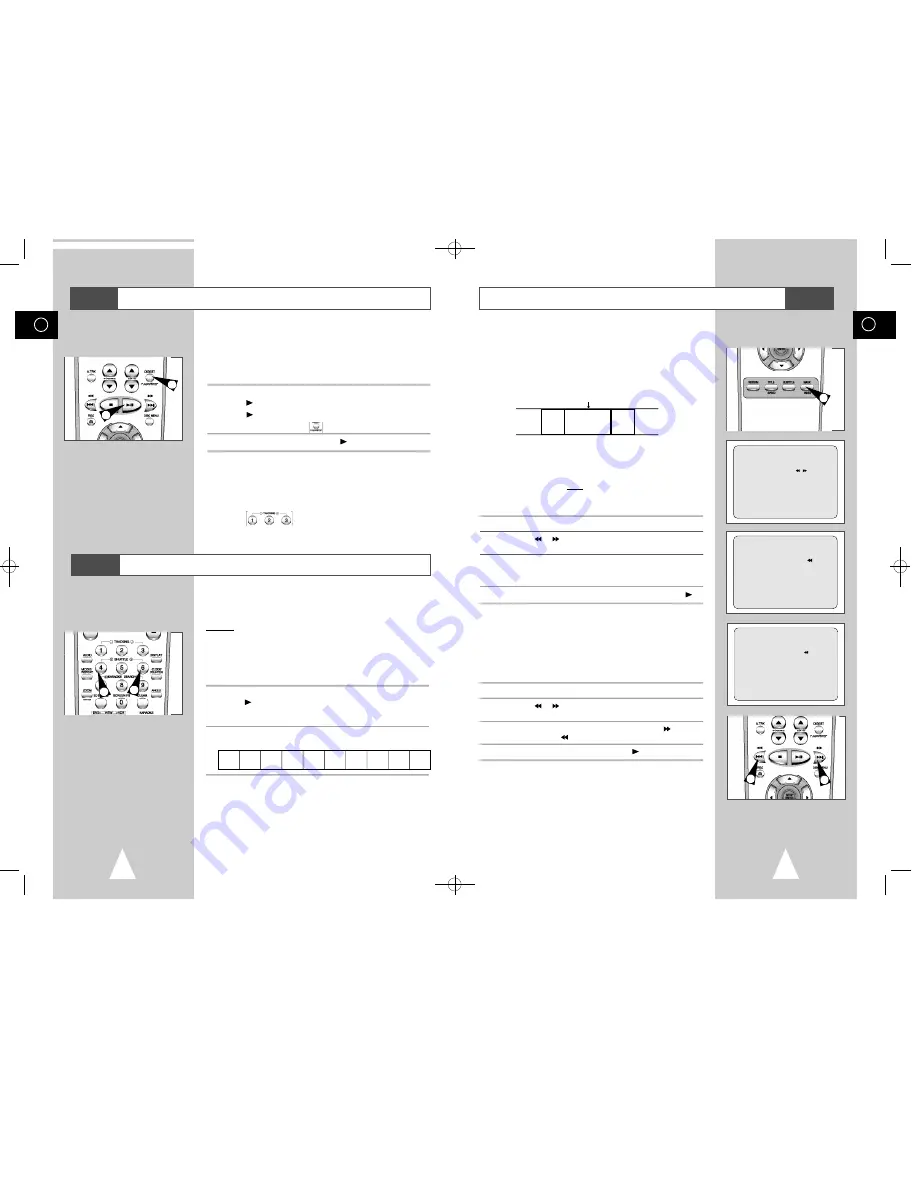
GB
25
GB
24
Searching for a Specific Sequence
Each time you record a cassette on this DVD-VCR, an “index” is
automatically marked on the tape when recording starts.
The Search function allows you to fast-forward or rewind to a
specific index and start playback from that point. Depending on the
direction selected, the indexes are numbered as follows:
2
2
1
INDEX :
INDEX SEARCH :
- 6
INTRO SCAN :
➢
This VCR uses a standard indexing system (VISS). As a
result, it will recognize any indexes marked by other
VCRs using the same system and vice versa.
INTRO SCAN
1
To search for a specific index, press INDEX.
2
Press the
or
buttons depending on the direction
where your desired programme is located.
3
When an Index mark is found the VCR will playback the tape for 5
seconds, after which it will continue searching for the next Index
mark.
4
If you want to watch the tape from a particular Index, simply press
II.
Index Skip Search:
This feature will enable you to fast forward/rewind to a specific
point on a tape: E.g. if you have recorded 3 different programmes
on a tape and you have rewound the tape to the beginning, by
using this feature you can go directly to the start of programme 2
simply by pressing the INDEX button.
1
Press the INDEX to start the Index search.
2
Press the
or
buttons twice more. This will take
you directly to the start of the desired programme is located.
3
These Index searches can be made forwards: (press
) or
backwards: (press
).
4
To cancel an Index search simply press the
II or
■
button.
➢
You can set an index number up to ±20.
2
1
1
2
etc.
Prev
Seq.
Seq. being
played
Next
Seq.
etc.
VCR
Playing a Sequence Frame by Frame
Playing a Sequence at Variable Speeds
You can:
◆
Stop the cassette at a given frame (image)
◆
Advance one frame at a time
➢
No sound is heard when playing back frame by frame.
1
Press:
◆
ll to start playing the cassette
◆
ll to still the tape at a given frame
◆
Press F.ADV/STEP ( ) to advance frame by frame
2
To return to normal playback, press
ll.
☛
When you have been using the still function for more
than about five minutes, the DVD-VCR will automatically
play to protect the cassette and video heads.
➢
Vertical stability: When playing back frame by frame,
interference may be seen on the screen. Press the TRK
(
)
buttons to minimize this effect.
You can vary the playback speed using the Shuttle function (up to
nine times the normal speed).
Example:
You wish to analyze a sportsperson’s technique,
movement by movement.
The Shuttle function is available on the Remote control
➢
No sound is heard when playing a sequence at variable
speeds.
1
Press:
◆
ll during playback
◆
SHUTTLE (<<) to play the cassette backwards
◆
SHUTTLE (>>) to play the cassette forwards
2
Each time you press a SHUTTLE button, the speed is changed as
shown in the following illustration.
REVERSE
REVERSE REVERSE
SLOW
SLOW
PLAY
PLAY
PLAY
PLAY
PLAY
PLAY
STILL
MOTION
MOTION
PLAY
X3
X5
X9
X9
X5
X3
X1/10
X1/5
1
1
1
1
VCR
VCR
00046L DVD-V55K/XSG-GB2 11/9/02 11:07 AM Page 24





























