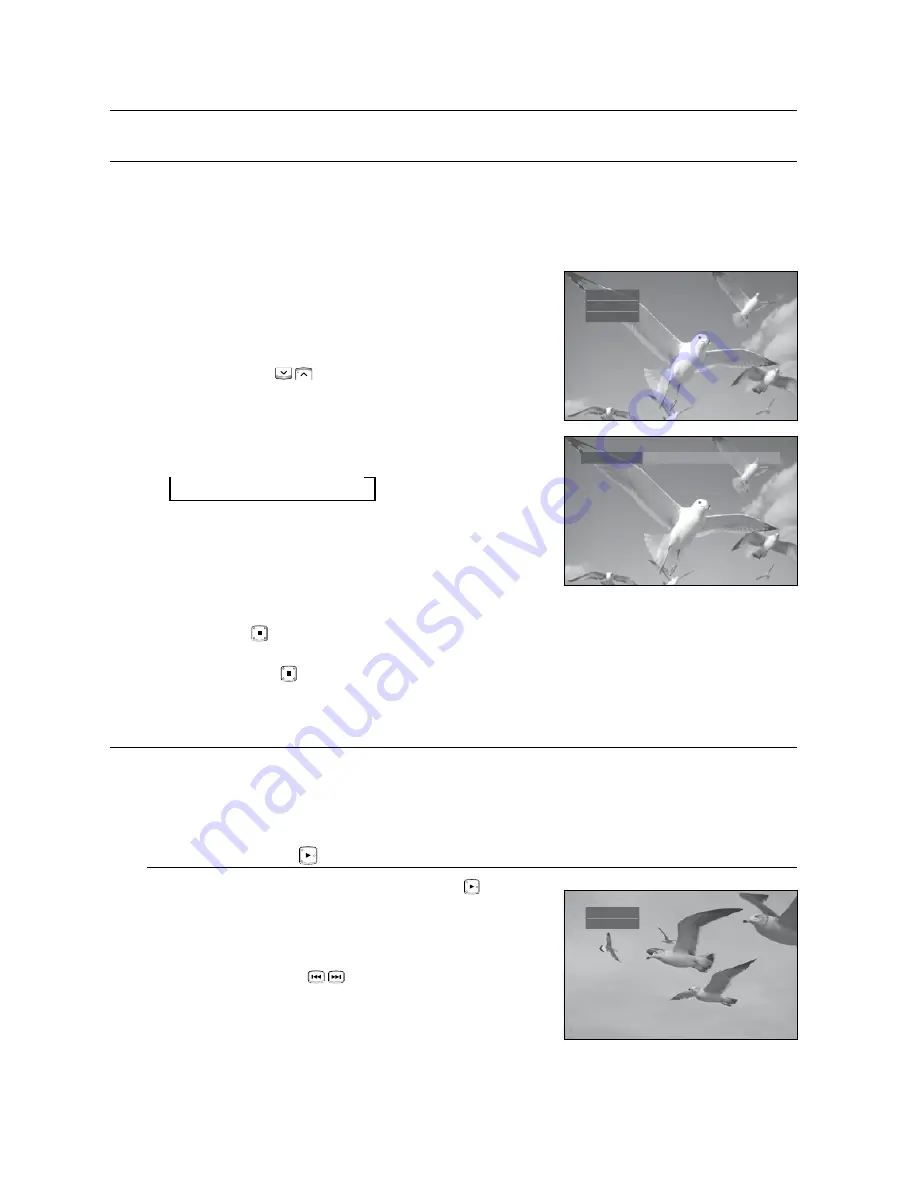
MaKing a OnE TOUCH rECOrDing (OTr)
SXCVKL
You can set the HDD & DVD Recorder to record in 30-minute increments up to 8 hours by pressing the
rEC
button.
Press the
HDD
or
DVD
button.
If you select DVD, press the
OPEn/CLOSE
button and place a
recordable disc on the disc tray. Press the
OPEn/CLOSE
button
to close the disc tray. Wait until
LOaD
disappears from the front
panel display.
Press the
PrOg
( ) or number buttons to select the
programme to record.
Press the
rEC
button to start recording.
Press the
rEC
button repeatedly to adjust the desired recording
time.
0:30
1:00
... 8:00
Off
The timer counter decreases by the minute from 8:00 to 0:00, then
the HDD & DVD Recorder stops recording.
To stop recording
Press the
STOP
( )
button. The message “Do you want to stop recording?” is displayed.
Press the
_ +
buttons to select
Yes
, then press the
OK
button.
Or press the
STOP
( )
button again.
SiMULTanEOUS rECOrDing anD PLaYBaCK
S
You can play back from the beginning of the programme you are currently recording.
You can watching the previous title list while recording a programme.
Using the PLaY ( ) button
With the unit in recording mode, press the
PLaY
( ) button.
It plays back the title that you are currently recording from the
beginning.
Playback is not available for 10 seconds from the start of
recording.
You can use the
SKiP
( )
and other playback-related
buttons to view the previous recorded list.
1.
.
.
.
M
`
~
~
1.
_
recording
recording
HDD
●
Recording:
PR 1 [SP]
OTR Mode
0:30
HDD
►
Play






























