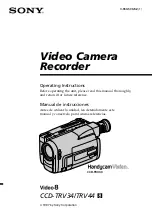10_
getting started
getting started
GENERAL FEATURES
This unit allows you to record and playback high quality digital video on DVD-RAM/±RW/±R discs or on the HDD.
You can also edit digital images on DVD-RAM/±RW discs or HDD.
HDD Recording
DVD-SH871M
You can record up to Approx. 264 hours of video (in EP 8 Hr mode) on the internal 160 GB (gigabyte) hard
disk (HDD).
With both recordable DVD and a high-capacity HDD in the same recorder, you have the fl exibility to keep
recordings on the HDD for quick access anytime, or record to DVD for archiving or playing on other DVD players.
Copy between HDD and DVD
You can copy recordings from the HDD to recordable DVD, or from recordable DVD to the HDD.
You can only copy in the same record mode as source title.
Simultaneous Recording and Playback
Playback and recording for both the DVD and the built-in hard disk drive (HDD) are completely independent.
For example you can record a broadcast programme to either a recordable DVD or the HDD, while watching
another recording you already made on the same DVD or on the HDD.
Automated Quality Adjustment for Timer Recording
If FR mode is selected, the video quality is adjusted automatically so that all video for the scheduled time can
be recorded onto the free disc space. (See pages 76~77)
Copying data from a digital camcorder using a DV input jack
Record DV Device video onto HDD and DVD-RAM/±RW/±R discs using the DV input jack
(IEEE 1394-4pin/4pin). (See page 72)
High quality progressive scan
Progressive scanning provides high resolution and fl icker free video. The 10-bit 54-MHz DAC and 2D Y/C
Separating Circuitry provides the highest image playback and recording quality. (See page 45)
DivX Certifi cation
DivX, DivX Certifi ed, and associated logos are trademarks of DivX Networks, Inc and are used under licence.
• Offi cial DivX
®
Certifi ed product
• Plays all versions of DivX
®
video (including DivX
®
6) with standard playback of DivX
®
media fi les
HDMI (High Defi nition Multimedia Interface)
HDMI reduces picture noise by allowing a pure digital video/audio signal path from the
HDD & DVD Recorder to your TV.
This HDD & DVD Recorder supports 576p, 720p and 1080i, 1080p.
(HDMI CEC)
is a function that can be used to operate the recorder using a Samsung TV remote
control, by connecting the HDD & DVD Recorder to a SAMSUNG TV using an HDMI Cable.
(This is only available with SAMSUNG TVs that support .)
EZ Record Mode
This function enables you to initialise and Finalise a disc automatically. (See page 47)
EPG functions
EPG is an Advanced Electronic Programme Guide.
With a Remote Control Unit, you can operate full function.
It has a Auto and Manual Scan facility and Channel Organizing (programmable) facility.
•
n
01587A-SH871M-XEU-ENG.indb 10
01587A-SH871M-XEU-ENG.indb 10
2008-04-17 오후 1:58:58
2008-04-17 오후 1:58:58