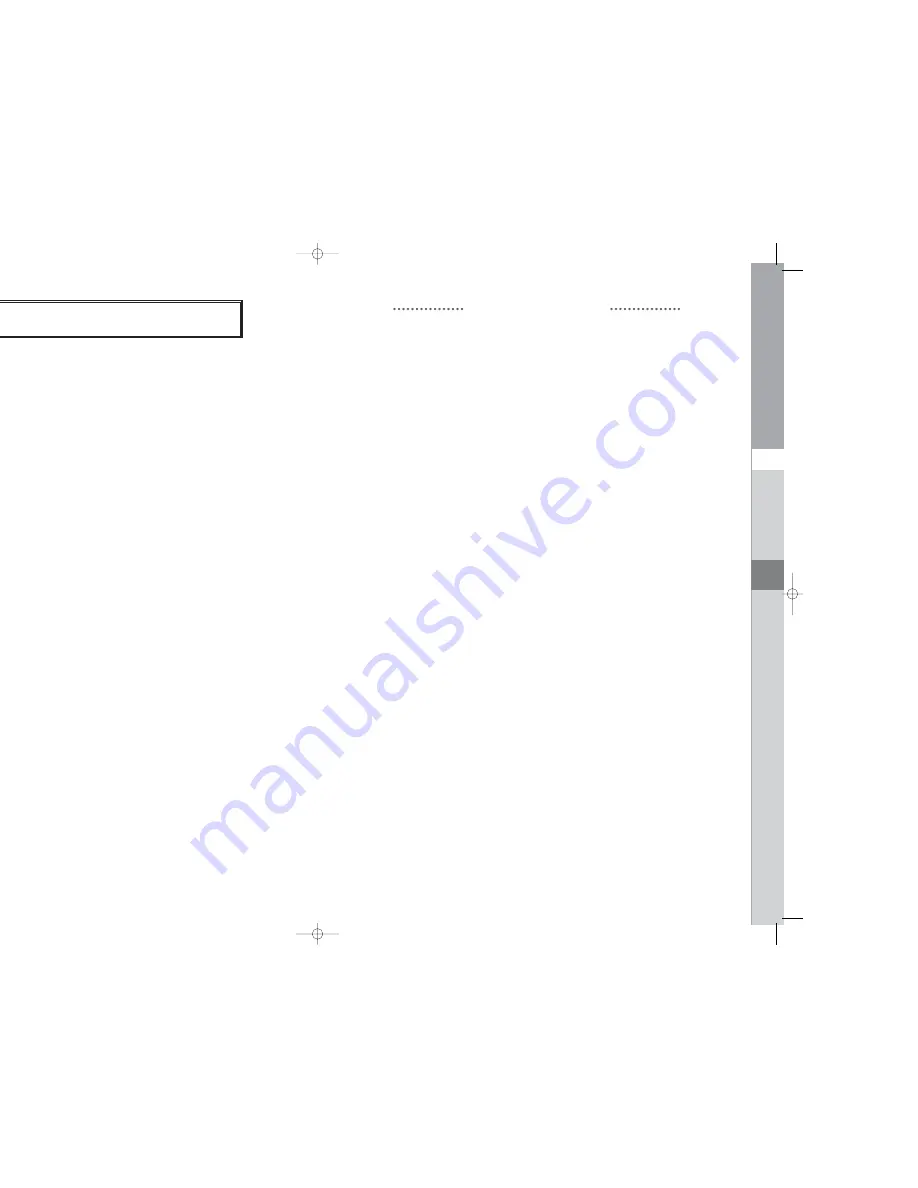
DSB-9601C
I
I-5
3. Chiave elettronica
. . . . . . . . . . . . . . . . . . . . . . . . . . . . . . . . . . . . . . . . 28
3.1 Imposta blocco canale . . . . . . . . . . . . . . . . . . . . . . . . . . . . . . . . . . . 28
3.2 Modifica codice PIN . . . . . . . . . . . . . . . . . . . . . . . . . . . . . . . . . . . . . 29
4. Impostazioni di sistema
. . . . . . . . . . . . . . . . . . . . . . . . . . . . . . . . . . . 30
4.1
Selezione lingua
. . . . . . . . . . . . . . . . . . . . . . . . . . . . . . . . . . . . . . . . 30
4.2
Impostazioni OSD
. . . . . . . . . . . . . . . . . . . . . . . . . . . . . . . . . . . . . . . 30
4.3
Impostazioni media
. . . . . . . . . . . . . . . . . . . . . . . . . . . . . . . . . . . . . . 31
4.4
Impostazioni ora e timer
. . . . . . . . . . . . . . . . . . . . . . . . . . . . . . . . . . 31
4.5
Informazioni di sistema
. . . . . . . . . . . . . . . . . . . . . . . . . . . . . . . . . . . 32
4.6
Aggiornamento software
. . . . . . . . . . . . . . . . . . . . . . . . . . . . . . . . . . 32
4.7 Conness. satellite . . . . . . . . . . . . . . . . . . . . . . . . . . . . . . . . . . . . . . . 32
4.8 Ripristima impost. pred. . . . . . . . . . . . . . . . . . . . . . . . . . . . . . . . . . . 32
5. Interfaccia commune
. . . . . . . . . . . . . . . . . . . . . . . . . . . . . . . . . . . . . 33
6. Modalità HDD/VCR
. . . . . . . . . . . . . . . . . . . . . . . . . . . . . . . . . . . . . . . . 33
6.1 Time shift . . . . . . . . . . . . . . . . . . . . . . . . . . . . . . . . . . . . . . . . . . . . . 33
6.2 Registrazione durante la modalità TimeShift . . . . . . . . . . . . . . . . . . . 34
6.3 Registrazione immediata . . . . . . . . . . . . . . . . . . . . . . . . . . . . . . . . . . 34
6.4 Funzioni del PVR . . . . . . . . . . . . . . . . . . . . . . . . . . . . . . . . . . . . . . . . 36
6.5 Riproduzione video . . . . . . . . . . . . . . . . . . . . . . . . . . . . . . . . . . . . . . 37
6.6 Gestione file . . . . . . . . . . . . . . . . . . . . . . . . . . . . . . . . . . . . . . . . . . . 40
6.7 Registrazione timer . . . . . . . . . . . . . . . . . . . . . . . . . . . . . . . . . . . . . . 43
6.8 Impostazione HDD . . . . . . . . . . . . . . . . . . . . . . . . . . . . . . . . . . . . . . 44
6.9 Formattazione HDD. . . . . . . . . . . . . . . . . . . . . . . . . . . . . . . . . . . . . . 44
6.10 Registrazione prenotata EPG. . . . . . . . . . . . . . . . . . . . . . . . . . . . . . 45
6.11 Informazioni su HDD . . . . . . . . . . . . . . . . . . . . . . . . . . . . . . . . . . . . 45
Risoluzione dei problemi
. . . . . . . . . . . . . . . . . . . . . . . . . . . . . . . . . . . . . . 47
Smaltimento
. . . . . . . . . . . . . . . . . . . . . . . . . . . . . . . . . . . . . . . . . . . . . . . . . 47
Caratteristiche tecniche
. . . . . . . . . . . . . . . . . . . . . . . . . . . . . . . . . . . . . . . 48
DSB-9601C
SOMMARIO
I-4
I N T E R F A C C I A C O M U N E P E R I L V I D E O R E G I S T R A T O R E D I G I T A L E
Istruzioni per la sicurezza
. . . . . . . . . . . . . . . . . . . . . . . . . . . . . . . . . . . . . 2
Caratteristiche generali
. . . . . . . . . . . . . . . . . . . . . . . . . . . . . . . . . . . . . . . 6
Collegamento del DSB-9601C
. . . . . . . . . . . . . . . . . . . . . . . . . . . . . . . . . 7
Descrizione
. . . . . . . . . . . . . . . . . . . . . . . . . . . . . . . . . . . . . . . . . . . . . . . . . . 10
Pannello frontale . . . . . . . . . . . . . . . . . . . . . . . . . . . . . . . . . . . . . . . . . . . . . . .10
Pannello posteriore . . . . . . . . . . . . . . . . . . . . . . . . . . . . . . . . . . . . . . . . . . . . .11
Telecomando
. . . . . . . . . . . . . . . . . . . . . . . . . . . . . . . . . . . . . . . . . . . . . . . . .12
Funzioni di base
. . . . . . . . . . . . . . . . . . . . . . . . . . . . . . . . . . . . . . . . . . . . . . 14
Azionamento del ricevitore
. . . . . . . . . . . . . . . . . . . . . . . . . . . . . . . . . . . . 20
Menu principale
. . . . . . . . . . . . . . . . . . . . . . . . . . . . . . . . . . . . . . . . . . . . . . 20
1. Installazione
. . . . . . . . . . . . . . . . . . . . . . . . . . . . . . . . . . . . . . . . . . . . . .20
1.1 Impostazioni LNB . . . . . . . . . . . . . . . . . . . . . . . . . . . . . . . . . . . . . . .21
1.2 Impostazioni posizionatore . . . . . . . . . . . . . . . . . . . . . . . . . . . . . . . .21
1.3 Auto Scansione . . . . . . . . . . . . . . . . . . . . . . . . . . . . . . . . . . . . . . . .23
1.4 Scansione manuale . . . . . . . . . . . . . . . . . . . . . . . . . . . . . . . . . . . . .23
1.5 Scansione SMATV . . . . . . . . . . . . . . . . . . . . . . . . . . . . . . . . . . . . . .24
2. Organizzazione canale
. . . . . . . . . . . . . . . . . . . . . . . . . . . . . . . . . . . .25
2.1
Cancella satellite
. . . . . . . . . . . . . . . . . . . . . . . . . . . . . . . . . . . . . . . .25
2.2
Cancella trasponditore
. . . . . . . . . . . . . . . . . . . . . . . . . . . . . . . . . . .25
2.3
Cancella canale
. . . . . . . . . . . . . . . . . . . . . . . . . . . . . . . . . . . . . . . . .25
2.4
Cancella tutti i canali
. . . . . . . . . . . . . . . . . . . . . . . . . . . . . . . . . . . . .26
2.5
Cancella canali criptati
. . . . . . . . . . . . . . . . . . . . . . . . . . . . . . . . . . . .26
2.6
Canali preferito
. . . . . . . . . . . . . . . . . . . . . . . . . . . . . . . . . . . . . . . . .26
2.7 Sposta e modifica canale . . . . . . . . . . . . . . . . . . . . . . . . . . . . . . . . .27
2.8 Copia sintonizzatore . . . . . . . . . . . . . . . . . . . . . . . . . . . . . . . . . . . . .27
SOMMARIO
DSB-9601C_ITA_4.0 6/17/03 5:29 PM Page 4
Summary of Contents for DSB-9601C
Page 3: ...DSB 9601C Gebrauchsanweisung D GEMEINSAME SCHNITTSTELLE DES VIDEORECORDERS PM Page b ...
Page 28: ...DSB 9601C Instructions foruse GB PERSONAL VIDEO RECORDER COMMON INTERFACE PM Page b ...
Page 53: ...DSB 9601C Consignes d utilisation F INTERFACE COMMUNE DU MAGNÉTOSCOPE PM Page b ...
Page 103: ...DSB 9601C Instrucciones de uso E INTERFAZ COMÚN DE GRABADORA DE VÍDEO PERSONAL PM Page b ...
















































