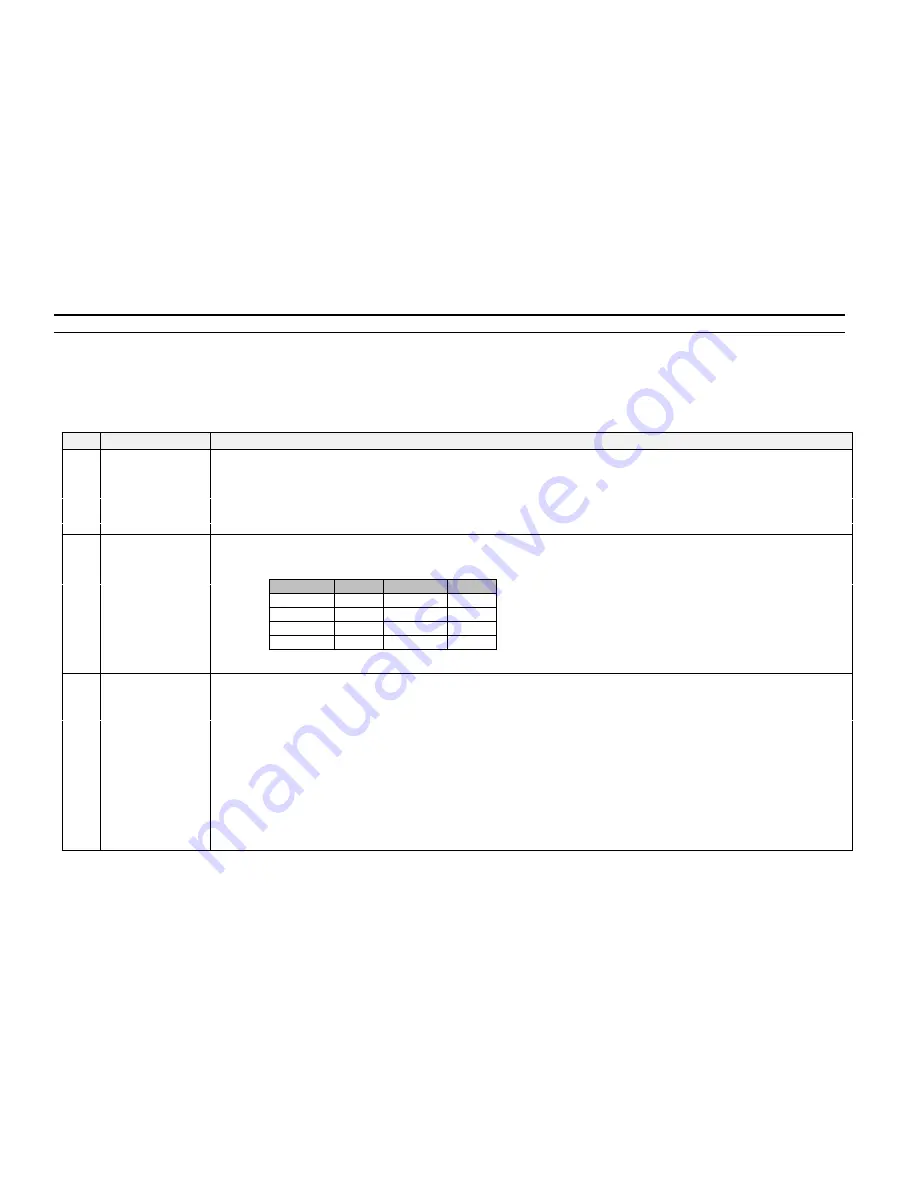
4-1. Self test program and error check list
- Press the Start key for three seconds (buzzer ring one time), and press the POWER key to enter Self test program started
- Self test program flow
LED check
KEY check
SENSOR check
LOADcheck
A/D check
end
ĺ
ĺ
ĺ
ĺ
- If you want to activate a self test program while operating the dishwasher, the door must be closed (The Door switches are ON.)
- Service Inspection Mode is described in the following table.
Mode
Related parts
Note
NO.1
ĺ
NO.2
LED check
/('OLJKWVXSJUDGXDOO\WRDERXWVHFRQGV
< Lighting procedure >
>3UHZDVK@ĺ>5LQVHGU\@ĺ>3OXVULQVH@ĺ>5LQVH@ĺ>3OXVULQVH@ĺ>5LQVH@ĺ>3OXVGU\@ĺ>8SSHU@ĺ>/RZHU@ĺ>LQ@ĺ
>:DVK@ĺ>SURFHVVEDU@ĺ>5LQVH@ĺ>SURFHVVEDU@ĺ>'U\@ĺ>1RUPDO@ĺ>4XLFN@ĺ>3RWV 3DQV@ĺ>&U\VWDO@ĺ>(FR@ĺ
>6WHULOL]DWLRQ@ĺ>6DOW5HILOO@ĺ>/RFN@ĺ>'HOD\VWDUW@ĺ>)1'³D´@ĺ>)1'³E´@ĺ>)1'³F´@ĺ>)1'³G´@ĺ>)1'³H´@ĺ>)1'³I´@ĺ
- Progress to NO 2 if is completed all by upside procedure.
KEY check
1) [1] is displayed and waits key input to Remain indicator.
- Progress by 2) if all key are pressed down more than 1.
3URJUHVVWR12LILVFRPSOHWHGDOOE\XSVLGHSURFHGXUH
- Whenever you press key, you can hear the sounds from buzzer.
12
SENSOR checkach
1) [dr] is displayed and wait state change of door switch.
- You can progress next operation by pushing Plus Select button.
(Skip function is all possible from 1)~6).)
>U6@LVGLVSOD\HGDQGZDLWVVWDWHFKDQJHRI)ORDW6ZLWFK
- If there is state change, buzzer rings 1 times and progresses by 2).
,IWKHUHLVVWDWHFKDQJHEX]]HUULQJVWLPHVDQGSURJUHVVHVE\
>36@LVGLVSOD\HGDQGZDLWVVWDWHFKDQJHRI%RWWRP/HYHO6ZLWFK
- If there is state change, buzzer rings 1 times and progresses by 5).
>UQ@LVGLVSOD\HGDQGZDLWVVWDWHFKDQJHRIULQVHVZLWFK
5) [St] is displayed and waits state change of salt switch
3URJUHVVWR12LILVFRPSOHWHGDOOE\XSVLGHSURFHGXUH
- If there is state change, buzzer rings 1 times and progresses by 5).
>)/@LVGLVSOD\HGDQGZDLWVVWDWHFKDQJHRIIORZPHWHU
- If there is state change, buzzer rings 1 times and progresses by 6).
>)1'³J´@ĺ>KU@ĺ>PLQ@ĺ>$OOGLVSOD\@
Troubleshooting
4. Troubleshooting
rl
uv
rl
uv
zG G
GGGXG
G[GGXG G
GGGG\GGG
wGzG
GGGYG
Gk GzG
GGGG]
XVY
Z
zGVG
GGGG^G
z¡G
GGG[G
GwG G
GGGG_
All manuals and user guides at all-guides.com
















































