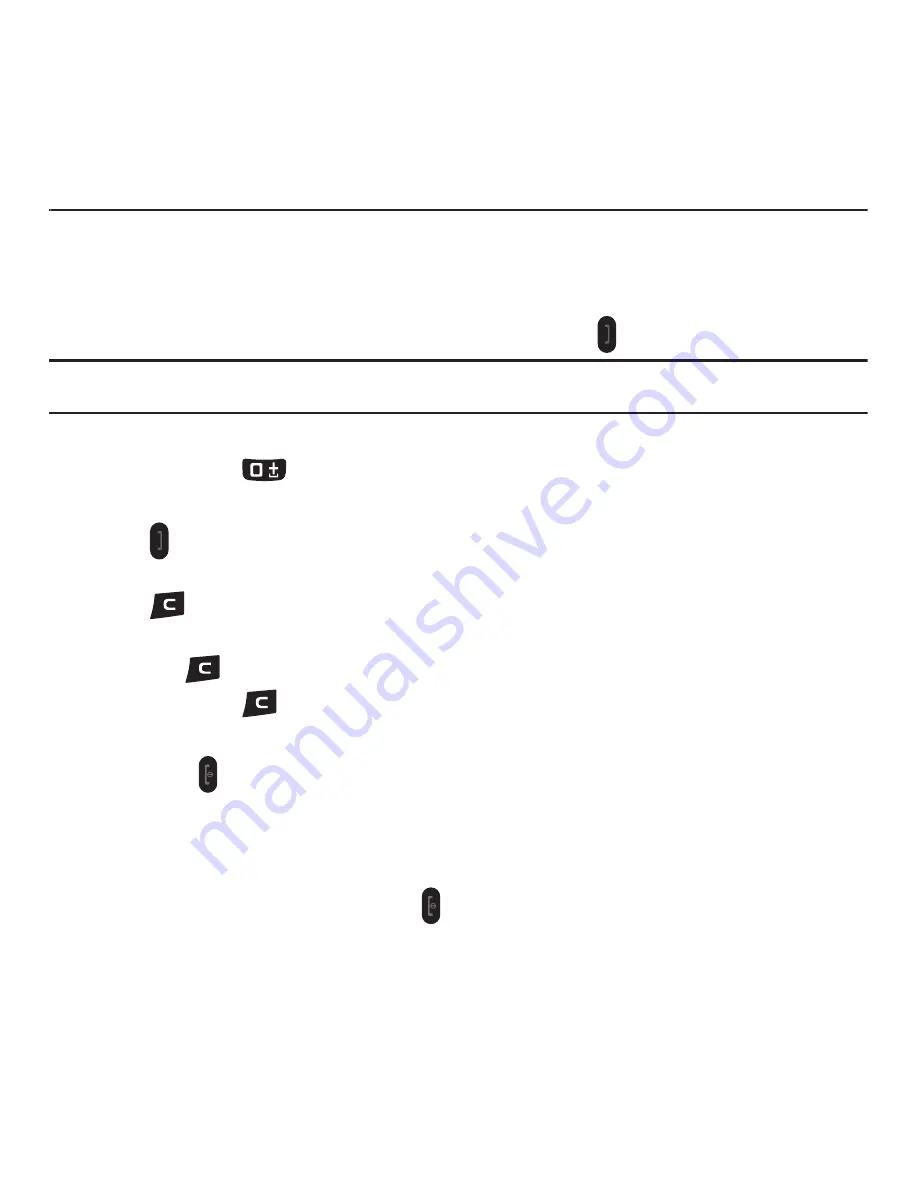
Call Functions 24
Section 4: Call Functions
This section describes how to make or answer a call. It also explains the features and functionality associated with
making or answering a call.
Making a Call
When the idle screen displays, enter the number you want to dial and press
.
Note:
When you activate the
Auto redial
option in the
Auto redial
menu, the phone automatically redials up to 10 times when the
person does not answer the call or is already on the phone, provided your call is not sent to voicemail.
Making an International Call
1.
Press and hold the
key. The
+
character displays.
2.
Enter the country code, area code, and phone number.
3.
Press
to make the call.
Correcting the Number
1.
Press
to clear the last digit displayed.
2.
Press the
Left
or
Right
Navigation key until the cursor is immediately to the right of the digit to clear and
then press
to clear any other digit in the number. You can also enter a missing digit.
3.
Press and hold the
key to clear the entire display.
Ending a Call
䊳
Briefly press
when you want to end your call.
Redialing the Last Number
The phone stores the numbers of the calls you have dialed, received, or missed if the caller is identified.
To recall any of these numbers:
1.
If you typed characters on the display, press
to return to Idle mode.
2.
Press the
Up
Navigation key to display a list of the most recent numbers used in the order you dialed or
received them.






























