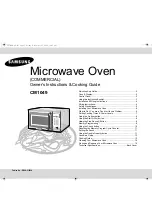GB
11
Resetting the Memory Program Cycle Counter
Setting the Sound
Using the Double Quantity button
✉
The maximum allowable cooking time is 30 min. If doubling the
programmed time exceeds the maximum allowable cooking time, the
display will show “E3”, then press Stop/Cancel(
) button.
1.
Clear all operations by pressing the Stop/Cancel(
)
button.
The display will show “ : 0 “.
2.
Hold down Number 0(
) and then press Defrost(
)
button.
The Microwave will emit a Beep sound confirming the reset
operation.
The display will show “ : 0 “.
1.
Press the Sound button to adjust sound volume. The basic
sound volume is "LO" and when you press the Sound
button repeatedly, the sound volume changes in the
following order - MED, HI, OFF, LO one by one.
2.
Press the Start(
/+30s) button to exit Sound mode.
The display will show “:0”.
Indicator
Sound
HI
Loud
MED
Middle
LO
Low
Blank
Off
1.
Press the Double Quantity(
) button.
2.
By using the Number buttons, enter the Memory Program
number from 1 to 20.
•
For example, suppose you press 5(
) button, for
Memory Program 5 which is HI Power Level, I Stage
cooking with a time of 6 minutes and 30 seconds, 6:30.
3.
The Memory Program then operates for double the user-
programmed time, which in this case makes 13 minutes.
(6:30 x 2 = 13:00)