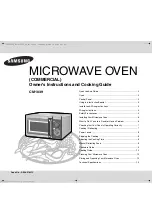EN
3
Using this Instruction Booklet
You have just purchased a SAMSUNG microwave oven. Your Owner’s
Instructions contain valuable information on cooking with your
microwave oven:
•
Safety precautions
•
Suitable accessories and cookware
•
Useful cooking tips
At the front of the booklet you will find illustrations of the oven, and
more importantly the control panel, so that you can find the buttons
more easily.
The step-by-step reocedures use two different symbols.
PRECAUTIONS TO AVOID POSSIBLE EXPOSURE TO
EXCESSIVE MICROWAVE ENERGY
Failure to observe the following safety precautions may result in harmful
exposure to microwave energy.
(a) Under no circumstances should any attempt be made to operate the oven with
the door open or to tamper with the safety interlocks (door latches) or to insert
anything into the safety interlock holes.
(b) Do not place any object between the oven door and front face or allow food or
cleaner residues to accumulate on sealing surfaces. Ensure that the door and
door sealing surfaces are kept clean by wiping after use first with a damp cloth
and then with a soft dry cloth.
(c) Do not operate the oven if it is damaged until it has been repaired by a
qualified microwave service technician trained by the manufacturer.
It is particularly important that the oven door closes properly and that there is
no damage to the:
(1) Door, door seals and sealing surfaces
(2) Door hinges (broken or loose)
(3) Power cable
(d) The oven should not be adjusted or repaired by anyone other than a properly
qualified microwave service technician trained by the manufacturer.
Installation & Wiring Instructions
IMPORTANT NOTE :
The mains lead on this equipment is supplied with a mouldedplug incorporating a
fuse. The value of the fuse is indicated on the pin face of the plug and, if it
requires replacing, a fuse approved to BS1363 of the same rating must be used.
Never use the plug with the fuse cover omitted if the cover is detachable.
If a replacement fuse cover is required, it must be of the same colour as the pin
face of the plug.
Replacement covers are available from your Dealer.
If the fitted plug is not suitable for the power points in your house or the cable is
not long enough to reach a power point, you should obtain a suitable safety
approved extension lead or consult your Dealer for assistance.
However, if there is no alternative to cutting off the plug, remove the fuse and
then safely dispose of the plug.
Do not connect the plug to a mains socket, as there is a risk of shock hazard from
the bared flexible cord.
Important
Note
jtXWZ`l|TWX_Z^jluUGGwGZGG{ SGtGXZSGYWW_GG`aYXGht