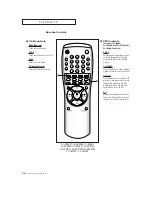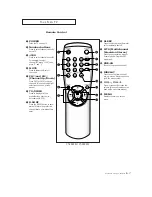3
.4
C
HAPTER
T
HREE
: TV O
PERATION
O
P E R AT I O N
Selecting a Menu Language
3
Press
VOL +
to select the appropriate language: English,
Spanish, or Portuguese.
4
Press
MENU
twice to exit.
2
Press
VOL +
to display
the “Function” menu.
1
Press
MENU
to display
the menu.
Press
CH
▼
three times
to select “Function.”