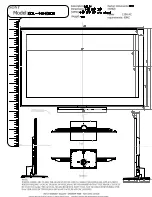1. To enter Service Mode, press the keys on the remote control according to the following sequence. (in Stand-by status)
Mute
→
1
→
8
→
2
→
Power On
※
When failing to enter Service Mode, repeat the procedure above.
2. The initial screen of Service Mode.
3. Functions of the Keys within Service Mode.
Alignment & Adjustment
3-2
Samsung Electronics
3-2 How to Access Service Mode
MENU
Show all menus
▲
/
▼
Move the cursor to select an item.
◀
/
▶
Adjust the selected configuration value
Option1 XX XX XX XX XX
Option2
Deflection
Video Adjust1
Video Adjust2
Video Adjust3
Video Adjust4
Video Adjust5
YC Delay
Others
Bus Stop Off
CHECKSUM 0000
G2 Adjust
RESET
T-RHMNSA-XXXX 20XX/XX/XX
Summary of Contents for CL-21M21MQ
Page 10: ...1 6 Samsung Electronics MEMO ...
Page 19: ...Alignment Adjustment Samsung Electronics 3 5 ...
Page 51: ...6 6 Samsung Electronics MEMO ...
Page 52: ...Block Diagram Samsung Electronics 7 1 7 Block Diagram 7 1 Overall Block Diagram ...
Page 55: ...7 4 Samsung Electronics MEMO ...
Page 69: ...11 4 Samsung Electronics MEMO ...
Page 77: ...13 4 Samsung Electronics MEMO ...