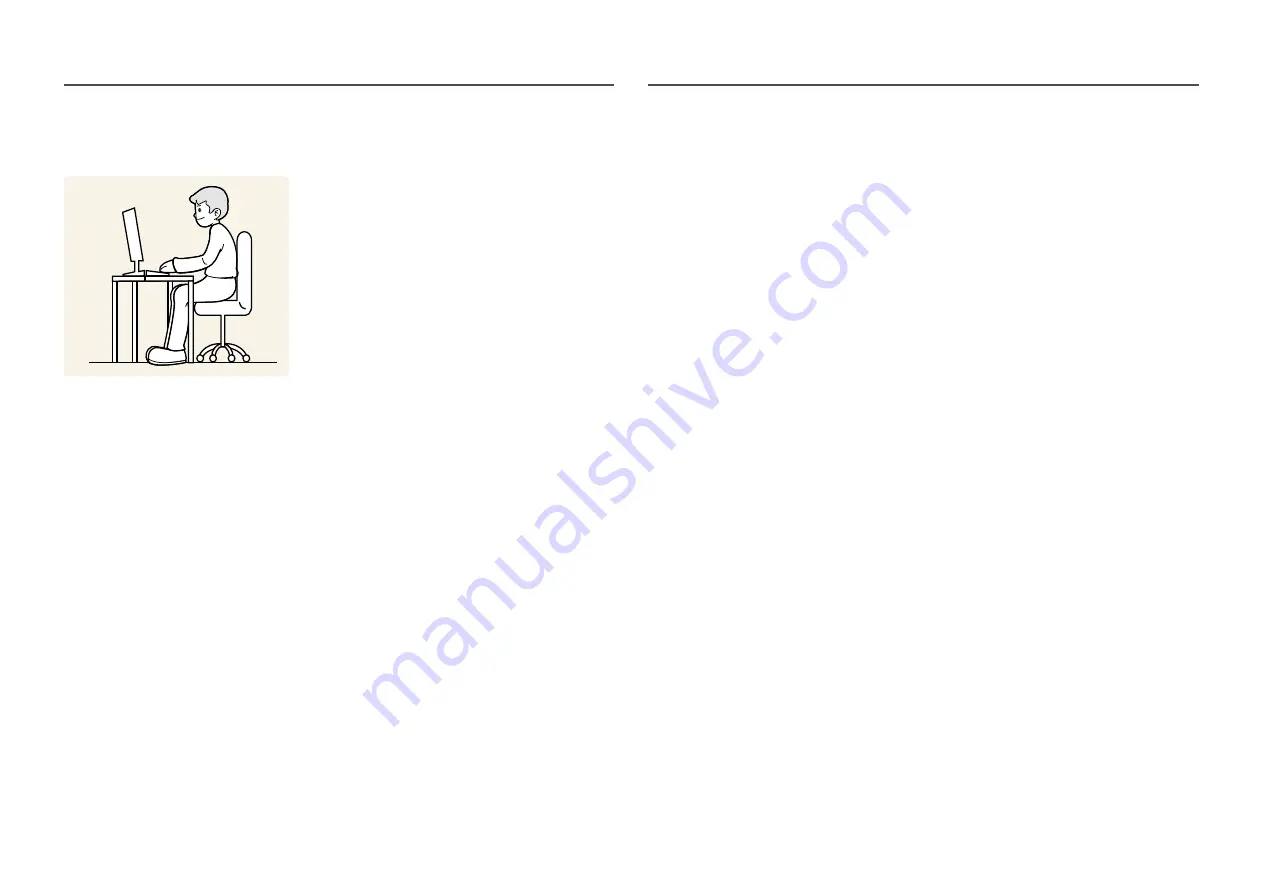
24
Correct posture to use the product
Use the product in the correct posture as follows:
•
Straighten your back.
•
Adjust the angle so light does not reflect on the screen.
•
Keep your forearms perpendicular to your upper arms and level with the back of your hands.
•
Keep your elbows at about a right angle.
•
Adjust the height of the product so you can keep your knees bent at 90 degrees or more, your heels
attached to the floor, and your arms lower than your heart.
Driver Installation
―
You can set the optimum resolution and frequency for this product by installing the corresponding drivers.
―
To install the latest version of the product driver, download it from the Samsung Electronics website at
http://www.samsung.com.
Setting Optimum Resolution
An information message about setting optimum resolution will appear if you power on the product for
the first time after purchase.
Select a language on the product and change the resolution on your PC to the optimum setting.
―
If the optimum resolution is not selected, the message will appear up to three times for a specified time even
when the product is turned off and on again.
―
The optimum resolution can also be selected in
Control Panel
on your PC.
―
To change the refresh rate while retaining the current resolution, select
Game
→
Refresh Rate
on the OSD
menu.






























