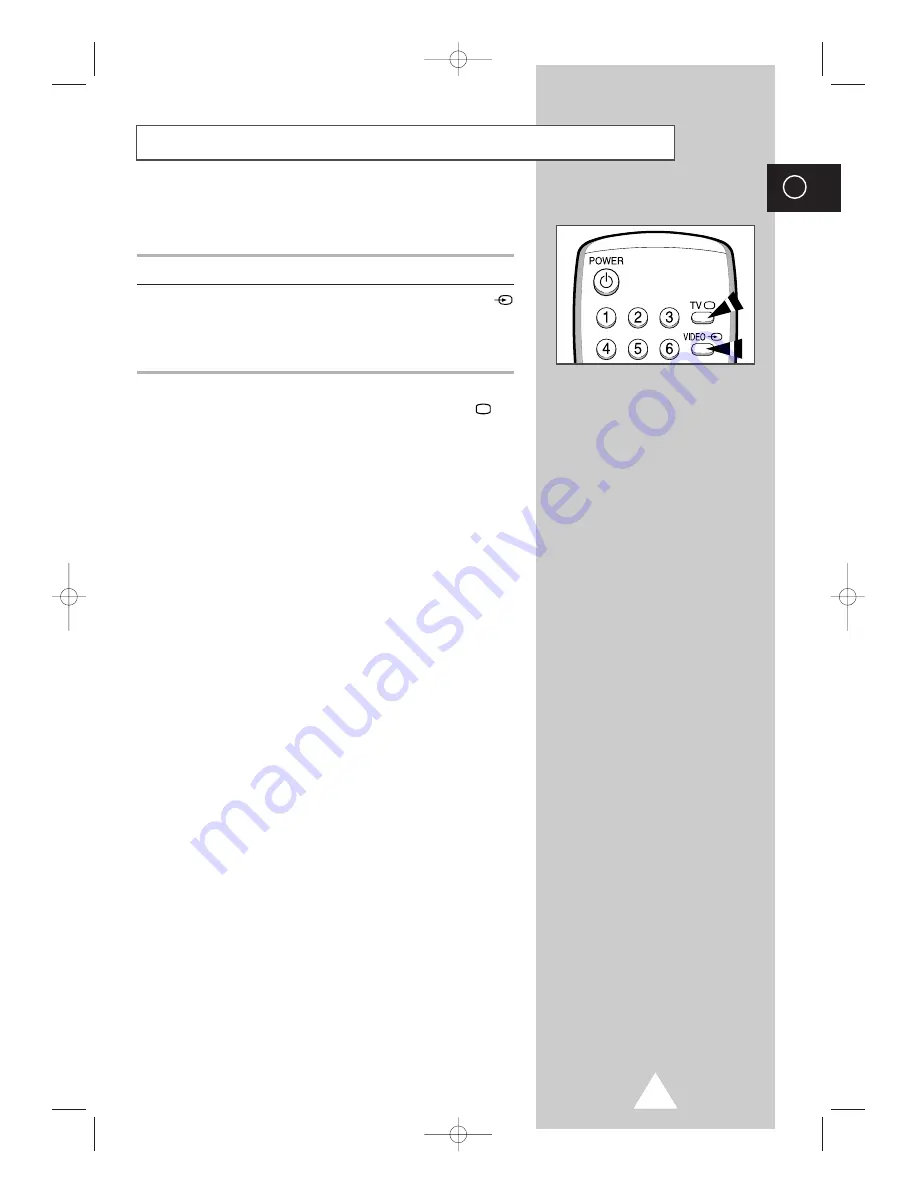
31
ENG
Once you have connected up your various audio and video systems,
you can view the different sources by selecting the appropriate input.
1
Check that all the necessary connections have been made.
2
Switch the television on and if necessary, press the
VIDEO
button one or more times until the required input is displayed.
➢
Depending on the source selected, the pictures may appear
automatically.
➢
To watch television programmes again, press the
TV
button and select the number of the channel required.
Viewing Pictures From External Sources
KS1A_01602B_ENG 8/13/02 3:00 PM Page 31




















