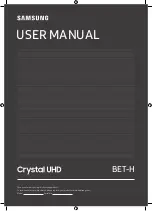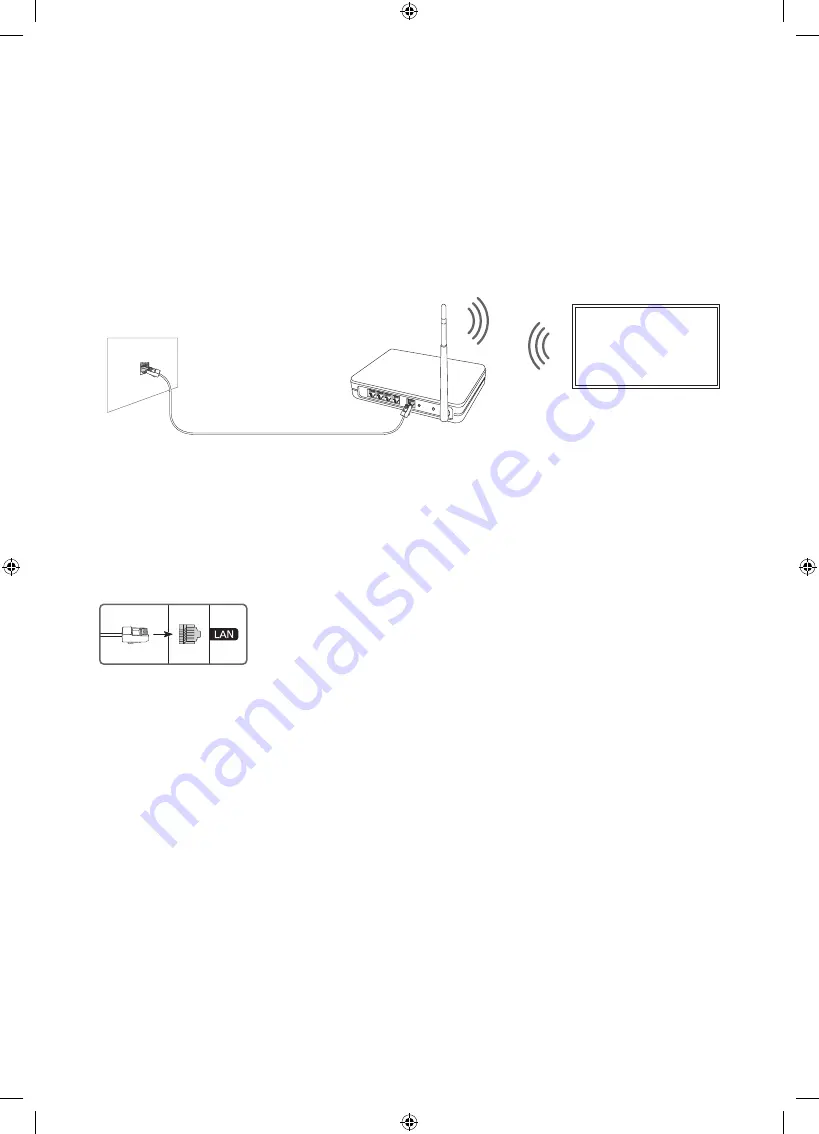
English - 13
05 Connecting to a Network
Connecting the TV to a network gives you access to online services, such as Smart Hub, as well as software
updates.
Network Connection - Wireless
Connect the TV to the Internet using a wireless access point or modem.
Wireless IP access point or
modem with a DHCP Server
LAN Cable (Not Supplied)
The LAN Port on the Wall
•
Este equipamento opera em caráter secundário, isto é, não tem direito a proteção contra interferência
prejudicial, mesmo de estações do mesmo tipo, e não pode causar interferência a sistema operando em
caráter primário.
Network Connection - Wired
Connect your TV to the network using a LAN cable.
•
The TV will not be able to connect to the Internet if your network speed is
below 10 Mbps.
•
Use Cat7 (*STP Type) cable for the connection.
* Shielded Twisted Pair