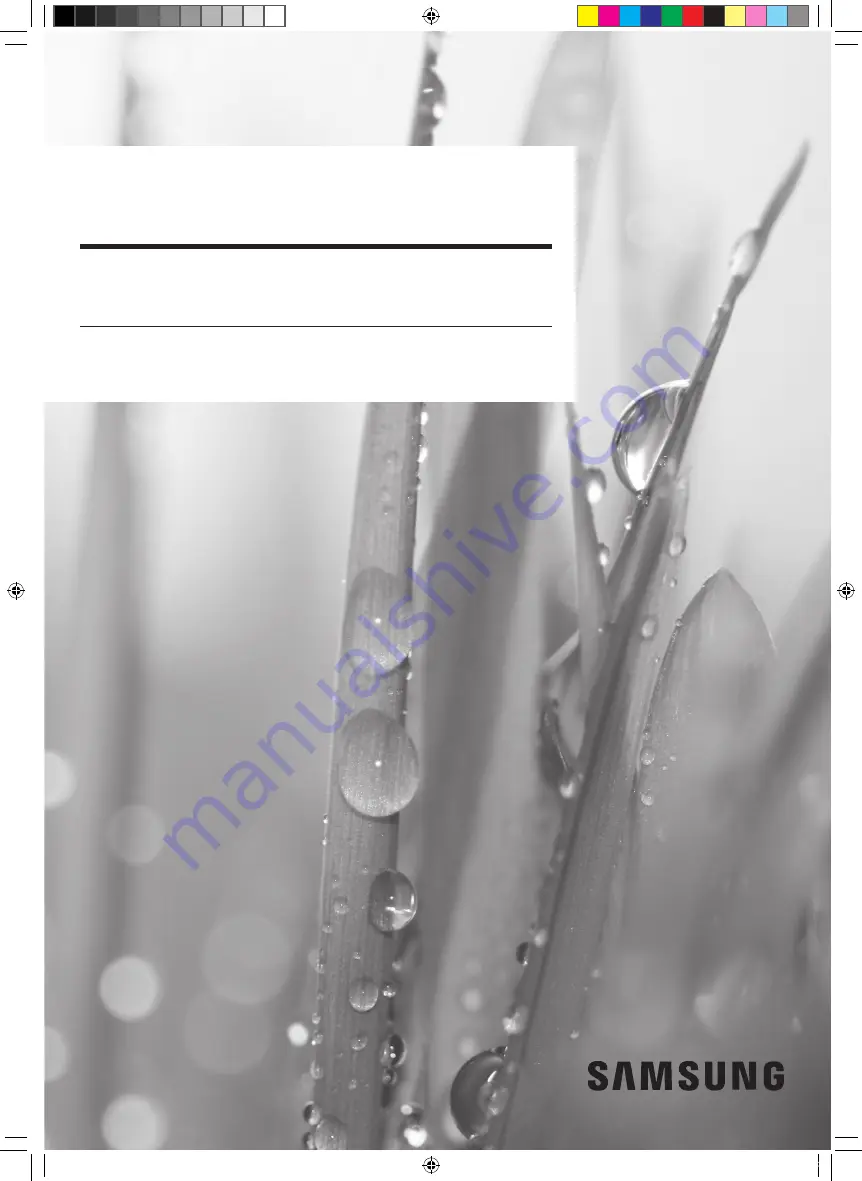
Samsung Air Purifier
User manual
AX300T9080S, AX300T9080W
ꞏ
Thank you for purchasing this Samsung air purifier.
ꞏ
Before operating this unit, please read this user manual carefully and retain it for future
reference.
ACR AX9500R 미주향 사용설명서_EN_DB68-08449A-01NEW.indd 1
2020-07-02 오전 11:44:01