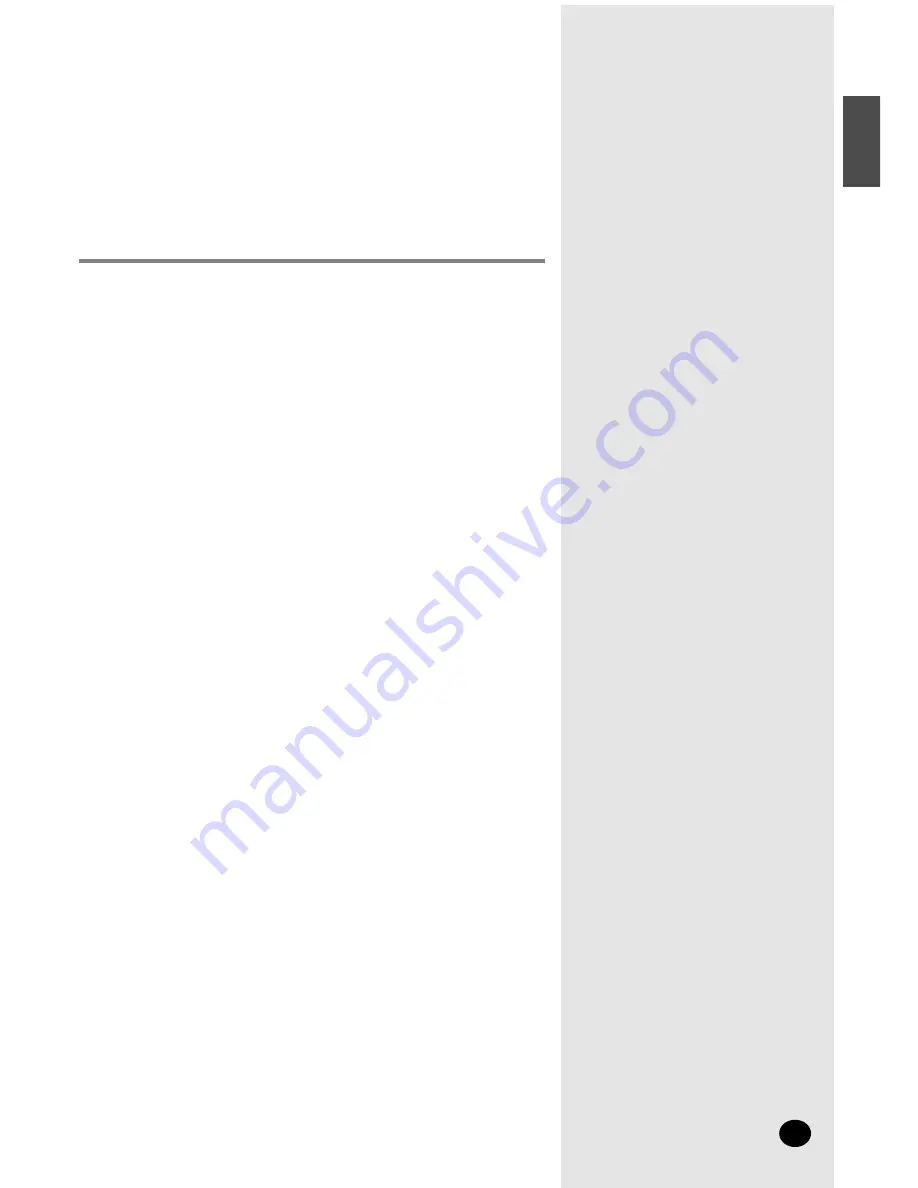
E-
3
ENGLISH
Contents
◆
P
REPARATION
■
Safety Precautions . . . . . . . . . . . . . . . . . . . . . . . . . . . . . . . . . . . .
2
■
Name of Each Part . . . . . . . . . . . . . . . . . . . . . . . . . . . . . . . . . . . .
4
■
Remote Control-Buttons and Display . . . . . . . . . . . . . . . . . . . . . .
6
■
Inserting the Remote Control Batteries . . . . . . . . . . . . . . . . . . . . .
7
■
Getting Started . . . . . . . . . . . . . . . . . . . . . . . . . . . . . . . . . . . . . . .
8
◆
O
PERATION
■
Selecting the Auto Mode . . . . . . . . . . . . . . . . . . . . . . . . . . . . . . . .
9
■
Selecting the Cool Mode . . . . . . . . . . . . . . . . . . . . . . . . . . . . . . . . 10
■
Selecting the Dry Mode . . . . . . . . . . . . . . . . . . . . . . . . . . . . . . . . . 11
■
Selecting the Fan Mode . . . . . . . . . . . . . . . . . . . . . . . . . . . . . . . . 12
■
Selecting the Turbo Function . . . . . . . . . . . . . . . . . . . . . . . . . . . . . 13
■
Selecting the Energy Saving Function . . . . . . . . . . . . . . . . . . . . . 14
■
Adjusting the Airflow Direction Vertically . . . . . . . . . . . . . . . . . . . . 15
■
Adjusting the Airflow Direction Horizontally . . . . . . . . . . . . . . . . . . 15
■
Setting the On Timer . . . . . . . . . . . . . . . . . . . . . . . . . . . . . . . . . . . 16
■
Setting the Off Timer . . . . . . . . . . . . . . . . . . . . . . . . . . . . . . . . . . . 17
■
Setting the Sleep Timer . . . . . . . . . . . . . . . . . . . . . . . . . . . . . . . . . 18
■
Setting the 1 Hour Timer . . . . . . . . . . . . . . . . . . . . . . . . . . . . . . . . 19
◆
R
ECOMMENDATIONS FOR USE
■
Operating Recommendations . . . . . . . . . . . . . . . . . . . . . . . . . . . . 20
■
Temperature and Humidity Ranges . . . . . . . . . . . . . . . . . . . . . . . . 21
■
Operating Your Air Conditioner Without the Remote Control . . . . . 21
■
Troubleshooting Guide . . . . . . . . . . . . . . . . . . . . . . . . . . . . . . . . . 22
■
Cleaning Your Air Conditioner . . . . . . . . . . . . . . . . . . . . . . . . . . . . 23
■
Cleaning Deodorizing and Bio Filter (Option) . . . . . . . . . . . . . . . . 24
◆
T
ECHNICAL SPECIFICATIONS




































