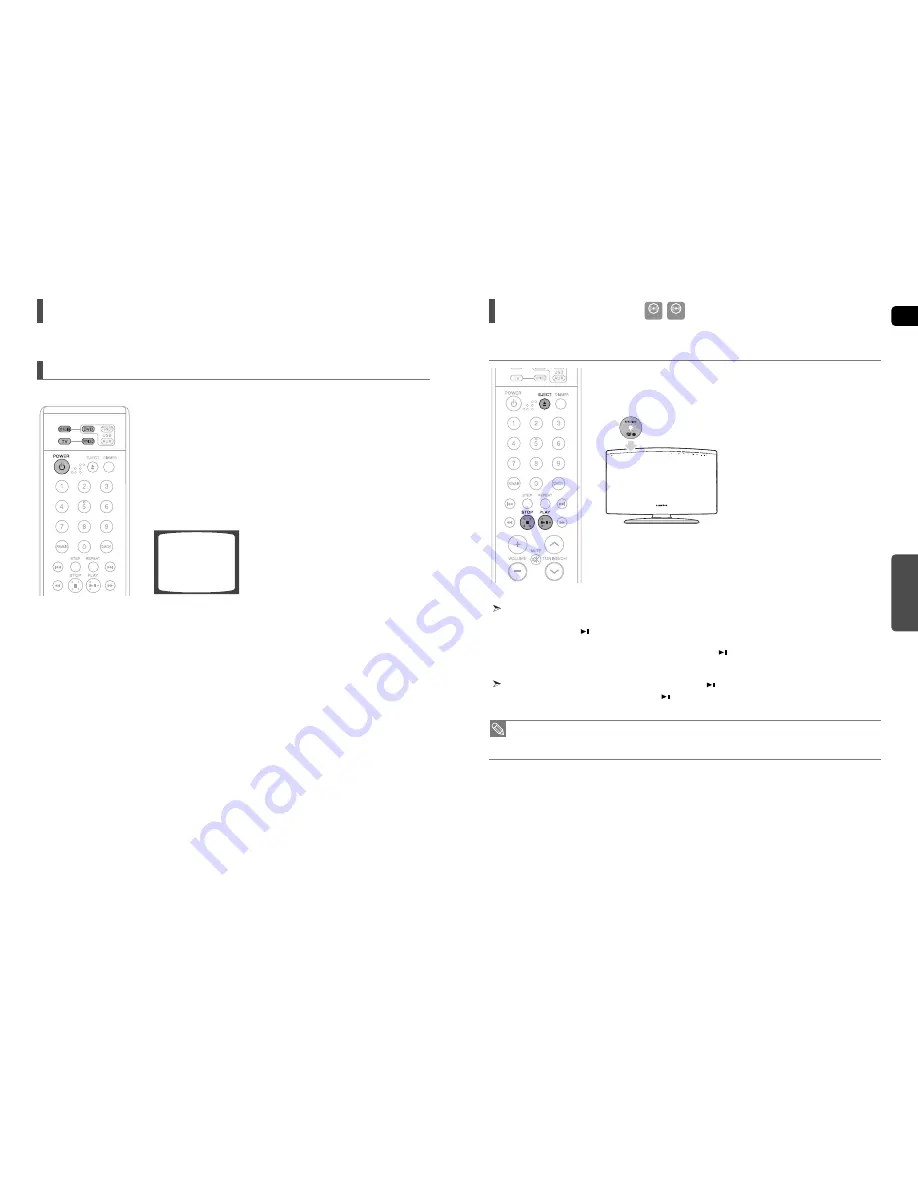
ENG
23
22
OPERA
TION
Before Using Your Home Theater
To Operate your Samsung TV and the Home Theater with the HT-X200's Remote Control
1
Plug the main unit's power cord into the AC power supply.
■
Before plugging your system into a main socket, you must check the voltage
setting (OPTIONAL). If the voltage of the socket does not correspond to the
setting on the rear of the unit, you may seriously damage your system.
2
Press the
TV
button to set the remote to TV mode.
3
Press the
POWER
button to turn on your Samsung TV
with this remote.
4
Press the
TV/VIDEO
button to select VIDEO mode on your TV.
5
Press the
DVD RECEIVER
button to switch to DVD RECEIVER mode to
operate the DVD Home Theater
6
Press the
FUNCTION
button on the main unit or
DVD
button
on the remote to enable DVD playback.
VIDEO
Disc Playback
1
Load a disc vertically into the Disc Insert Hole.
■
Insert a disc so that the label side faces forward.
■
Playback starts automatically.
2
To eject the disc, press the
EJECT
button.
• Depending on the content of the disc, the initial screen may appear different.
• Pirated discs will not run in this player because it violates the CSS (Content Scrambling System : a copy protection
system) recommendations.
To stop playback, press the
STOP
button during playback.
■
If pressed once, <PRESS PLAY> is displayed and the stop position will be stored in memory.
If the
PLAY/PAUSE (
)
button or
ENTER
button is pressed, playback resumes from the stop position.
(This function works only with DVDs.)
■
If pressed twice,
<STOP>
is displayed, and if the
PLAY/PAUSE (
)
button is pressed, playback starts from the
beginning.
To temporarily pause playback, press the
PLAY/PAUSE
(
)
button during playback.
■
To resume playback, press the
PLAY/PAUSE (
)
button again.
DVD
CD
The DVD Home Theater's remote can be used to control Samsung TVs.
ALL



























