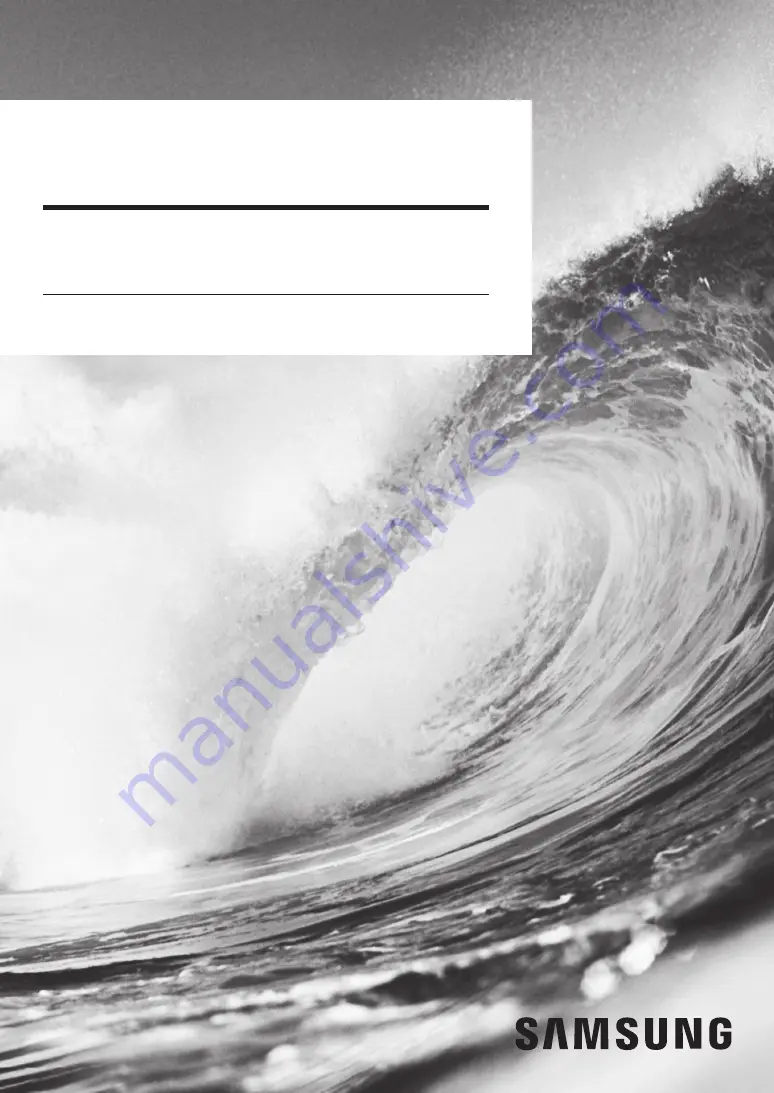
Air conditioner
Installation manual
AC***BN6DCH
• Thank you for purchasing this Samsung air conditioner.
• Before operating this unit, please read this manual carefully and retain it for future reference.
ki]_TXXY^ZhTWWptjhjG|GZ]WhhluUGGGX
YWYXTW`TW_GGG㝘㤸G`aW]aYW