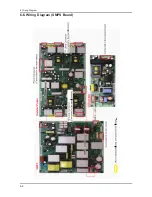4-25
4. Troubleshooting
DDC Input Process
Connecting D-sub cable between the parallel port(printer port) of computer and Monitor
PC
Connecting to the parallel port of computer
Connecting to Monitor
1
2
3
4
The DDC input is available after entering the Service Mode. : Cancel the DDC Protection.
1: Open the file.
2: Select Port 1 (D-SUB) / Select Port 2(DVI) / Select Port 3(HDMI)
3: Select the DDC file.
4: Click the Next(OK) button.
※
※
Summary of Contents for 820DXn - SyncMaster - 82" LCD Flat Panel Display
Page 7: ...3 4 3 Disassembly and Reassemble Memo ...
Page 25: ...1 4 1 Precautions Memo ...
Page 31: ...2 6 2 Product specifications Memo ...
Page 34: ...4 3 4 Troubleshooting 4 2 1 Waveform ...
Page 36: ...4 5 4 Troubleshooting 4 3 1 Waveform ...
Page 38: ...4 7 4 Troubleshooting 4 4 1 Waveform ...
Page 40: ...4 9 4 Troubleshooting 4 5 1 Waveform ...
Page 42: ...4 11 4 Troubleshooting 4 6 1 Waveform ...
Page 44: ...4 13 4 Troubleshooting 4 7 1 Waveform ...
Page 46: ...4 15 4 Troubleshooting 4 8 1 Screens to Check 16 ...
Page 62: ...4 31 4 Troubleshooting 5 The installation proceeds ...
Page 64: ...6 1 6 Wiring Diagram 6 Wiring Diagram 6 1 Wiring Diagram Main ...
Page 65: ...6 2 6 Wiring Diagram 6 2 Wiring Diagram Network ...
Page 66: ...6 3 6 Wiring Diagram 6 3 Wiring Diagram Main Power ...
Page 67: ...6 4 6 Wiring Diagram 6 4 Wiring Diagram Network Power ...
Page 69: ...6 6 6 Wiring Diagram 6 6 Wiring Diagram SMPS Board ...
Page 70: ...6 7 6 Wiring Diagram 6 7 Wiring Diagram Network Power Board ...