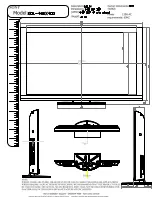▶ ◀
▶
English
N
When you press the
�
(Play) button in the file list, the slide show will start
immediately.
N
During a
Slide show
, press the
TOOLS
button to access additional functions such
as
Slide Show Speed, Background Music, Zoom
, and
Rotate
.
N
You can add background music to a slide show if you have music files on your
USB device or PC by setting Background Music to On in the Tools menu, and then
selecting music files to play.
N
The
Background Music (BGM) Mode
cannot be changed until the BGM has
finished loading.
N
You can use the Pause, Stop, and Play buttons on the bottom of your remote
during a slide show.
N
When you press the
Stop
or
Return
button, the slide show stops and the main
photo screen re-appears.
Summary of Contents for 6000 Series
Page 25: ......
Page 82: ... English Reset Picture Yes No Resets your current picture mode to its default settings ...
Page 332: ...Samsung Sr JARTlV Samsung Sr JARTlV ...
Page 336: ...111111111111111111111111111111 BN6B 03601 A CO 111111111111111111111111111111 BN6B 03601 A CO ...
Page 337: ... t t ...