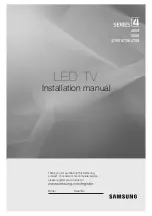15
English
Using the TV's remote Controller
HOME
CONTENT
CH
LIST
ALARM
SLEEP
CC
CH
VOL
¢
Turns the TV on and off.
Display and select the available video
sources.
Return to the previous channel.
Change channels.
View the
Contents Home
.
Exit the menu.
Press to display channel and TV
information on the TV screen.
SLEEP
: Sets the Sleep Timer.
X
: Turns the 3D image on or off.
(Not available)
CC: Controls the caption decoder.
Cut off the sound temporarily.
Press to access channels directly.
Adjust the volume.
Display the channel list on the screen.
Display the main on-screen menu.
HOME
: Swich to the HOME Screen.
(HD478 none)
Quickly select frequently used functions.
Return to the previous menu.
Use these buttons in a specific feature.
Select on-screen menu items and
change menu values.
Press to select additional digital
channels being broadcast by the same
station. For example, to select channel
‘54-3’, press ‘54’, then press '-' and ‘3’.
Use these buttons according to the
directions on screen (to perform a
function, display a screen, etc.).