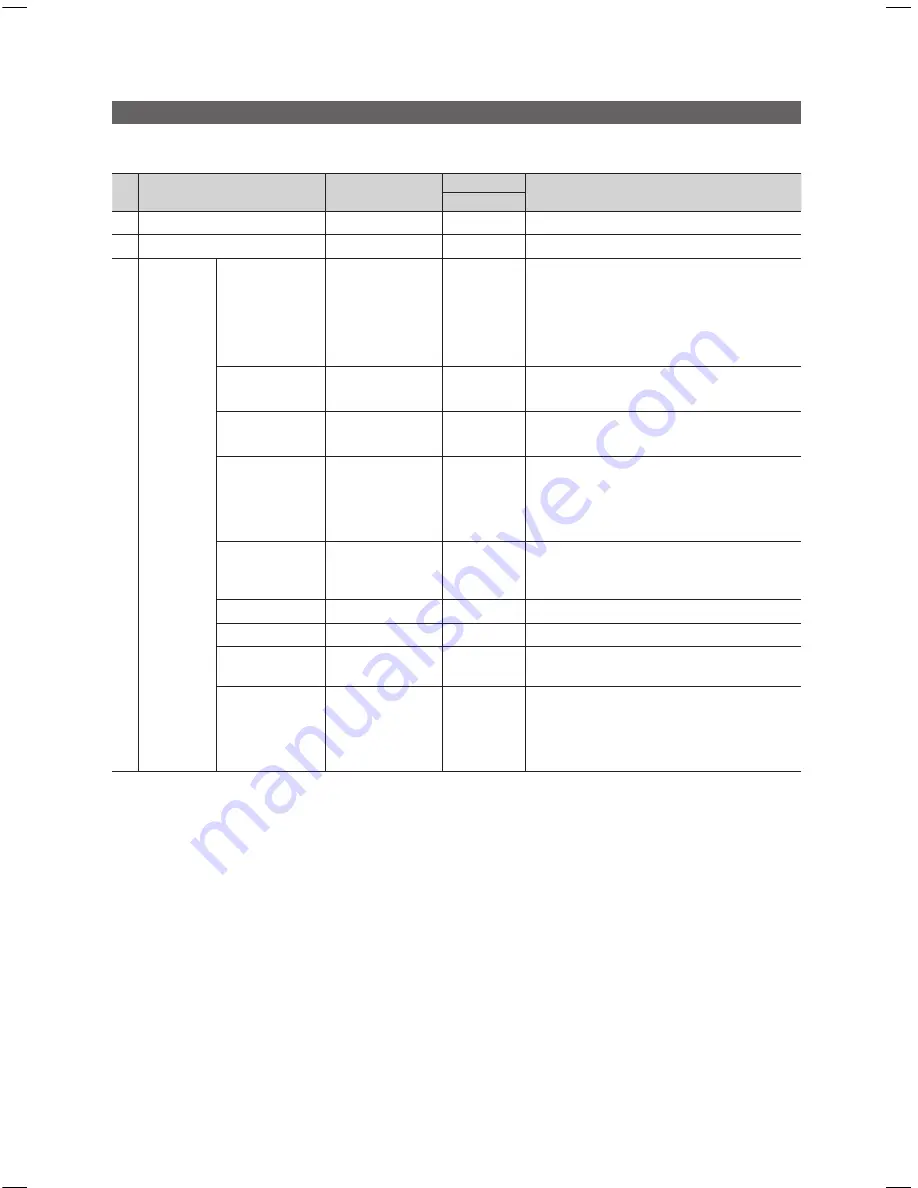
12
English
Setting the Hotel Option Data
To Enter: Press the
MUTE
→
1
→
1
→
9
→
ENTER
E
buttons in order. (From the Hospitality mode, the Standalone mode is set.)
To Exit from this menu : power off and turn on again.
No Item
Sub item
initial value
Description
Standalone
1 Hospitality Mode
Standalone
Standalone
Select the Hospitality mode.
2 SI Vendor
***
OFF
Select the SI Vendor
3 Power On
Power On
Channel EN
User Defined /
Last Saved
Last Saved
This feature Configures the Power On Channel on
TV (In Interactive Mode ONLY User Defined to be
Displayed)
• User Defined: TV can be configured to Power ON
to a user defined/specified Channel.
• Last Saved: TV will always Turn On to the last
viewed Channel
Power On
Channel
***
1
When the TV is turned on, it switches automatically
to this channel. (Available when the 'User Defined' is
selected in Power On Channel EN)
Channel Type
ATV / DTV
/ CDTV
ATV
This feature determines the type of Power on
Channel Type. (Available when the 'User Defined' is
selected in Power On Channel EN)
Power On Volume
EN
User Defined /
Last Saved
Last Saved
This feature configures the Power On Volume of
the TV
• User Defined: - The TV can be configured to
Power ON at a user defined/specified Volume.
• Last Saved: - The TV will always turn on at the last
set Volume Level.
Power On Volume
0~100
10
When the TV is turned on, it switches automatically
to this volume level.
Available when the 'User Defined' is selected in
Power On Volume EN
Min Volume
0~100
0
Set the minimum Volume Levels
Max Volume
0~100
100
Set the maximum Volume Levels
Power on source
TV / HDMI / AV1 /
COMP / PC
TV
Select the Input source when the TV is turned on
initially.
Power On Option
Power On /
Standby /
Last Option
Last Option
Determines the TV's state when power returns after
a power failure or after you have unplugged the TV
and then plugged it in again.
• Standby: Standby State
• Power ON: Power On
• Last Option: Last Power State
[HB460-XC]Install Guide-ENG.indd 12
2013-04-03 �� 3:27:00













































