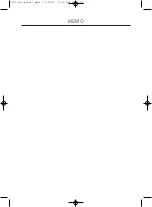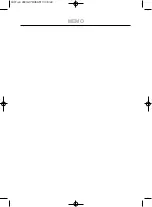Adjusting Your Monitor
8
Brightness
1
. Push the Menu ( ) button.
2
. Push the - button or + button until the
Contrast screen is displayed.
3
. Push the Menu ( ) button to open the
Contrast adjustment screen.
4
. Use the + button to increase the contrast or - button
to decrease the contrast.
Contrast
1
. Push the Menu ( ) button.
2
. Push the Menu ( ) button to open the
Brightness adjustment screen.
3
. Use the + button to increase the brightness or - button
to decrease the brightness.
Note: Not Available This function doesn't work in Digital input.
Adjust the Contrast.
Adjust the Brightness.
191T-en 2003.2.7 9:46 AM 페이지8