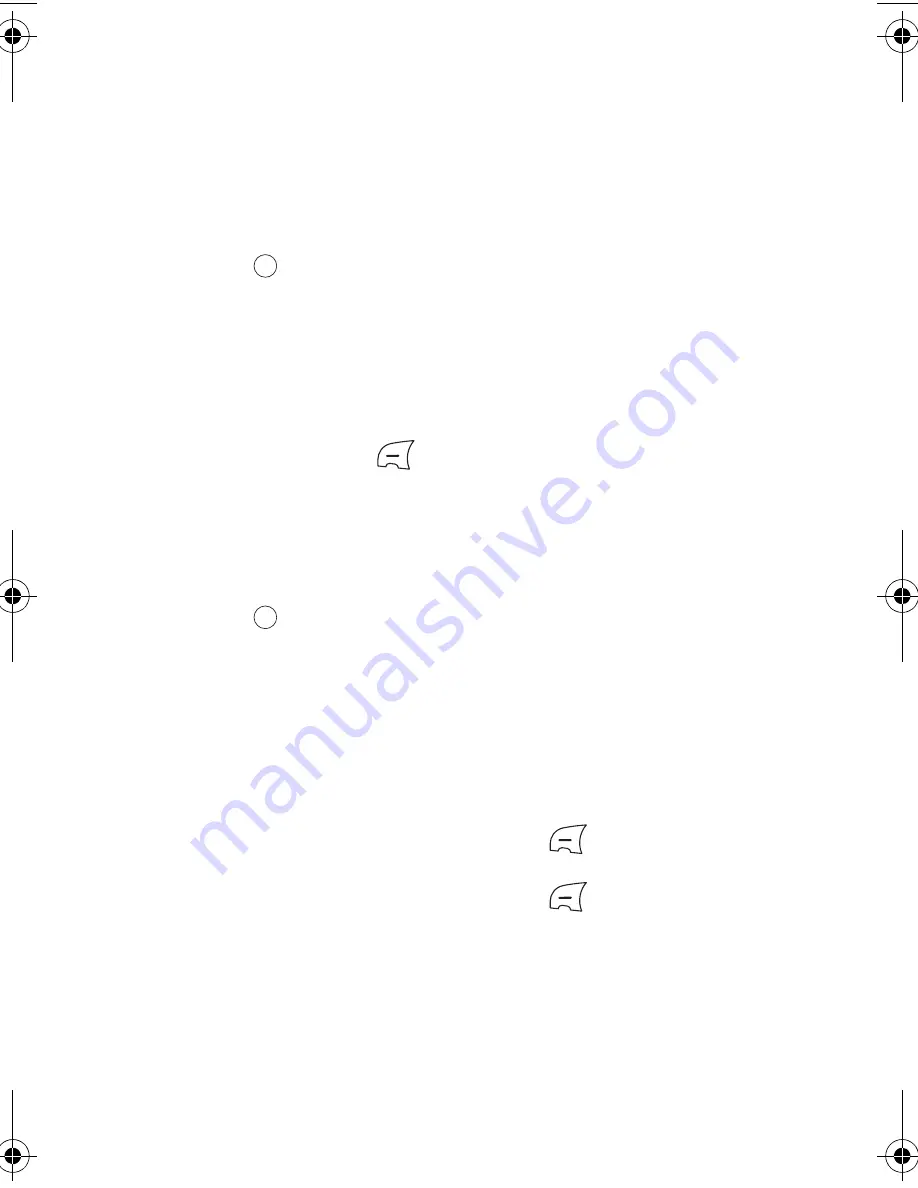
80 Settings
Settings
Display
Changing the Main Screen
Your new phone offers options for what you see on the display screen when in
standby mode.
To change the wallpaper:
1. Press
for
Menu
.
2. Select
Settings > Display > Main Screen
.
3. Select
Wallpaper
.
4. Press the navigation key and select
Preset Images
,
My Downloads
, or
My Albums
. Press the navigation key
left, right, up, or down until the
desired image is displayed.
5. Press the left softkey
for
Assign
.
Changing the Incoming Call display
Your phone allows you to change the image shown on your display screen when
receiving a call.
To select the Incoming Call style:
1. Press
for
Menu
.
2. Select
Settings > Display > Main Screen
.
3. Select
Incoming Calls
.
4. Select
With Caller ID
or
No Caller ID
.
5. Press the navigation key and select
Preset Animations
,
My Downloads
,
or
My Albums
.
•
If you selected
My Downloads
, use the navigation key to select the
desired image and press the left softkey
for
Assign
.
•
If you selected
My Albums
, use the navigation key to select the
desired image and press the left softkey
for
Assign
.
r330 BMC Guide.book Page 80 Thursday, December 17, 2009 11:15 AM
Summary of Contents for 12172009
Page 4: ......
















































