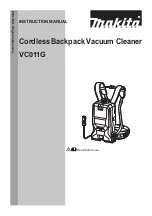20
Clean the motorized brush roller
1. Turn over the brush motorized, turn the safety lock to
the “Open Padlock” position and pull the tab to lift.
2. Carefully remove the roller and remove the dirt.
3. Repeat the operation in reverse to place the roller, turn
the safety lock to the “Padlock closed” position.
TROUBLE SHOOTING GUIDE
PROBLEM
POSSIBLE REASON
POSSIBLE SOLUTION
Handheld vacuum
cleaner does not work
1. Batteries discharged 1. Charge unit.
2. Dead battery (battery
won’t hold charge).
2. Call customer service
3. Connector between
the unit and the charger
are dirty.
3. Wipe and clean dirt
from connector.
4. No power in
electrical outlet
supplying transformer.
4. Check fuse or
breaker, replace fuse/
reset breaker.
5. Charger is plugged
in.
5. Unplug charger.
Handheld vacuum
cleaner cannot pick-up
dust; suction power
become weak
1. Dust container is full. 1. Empty dust container
2. Dust filter
needs cleaning or
replacement.
2. Remove dust filter
assembly and check
for object(s) in suction
inlet and remove. Clean
or replace dust filter
assembly.
3. Unit needs
recharging.
3. Charge unit.
The motorized brush
does not work
1. Brush light or roller
does not work
1. Check the tube and
brush connections
2. The roller does not
rotate
2. It is obstructed
3. Check if it is correctly
placed.
Summary of Contents for CLEAN FORCE
Page 2: ......
Page 4: ...4...
Page 12: ...12...
Page 13: ...Espa ol 13...
Page 15: ...English 15...
Page 23: ...Portugu s 23...
Page 30: ...30 Clean Force Clean Force...
Page 35: ...Fran ais 35 Presionar 2 1 Presionar Verrouiller D verrouiller...
Page 38: ...38 Clean Force Clean Force...
Page 39: ...Italiano 39...
Page 46: ...46 Clean Force...
Page 54: ......