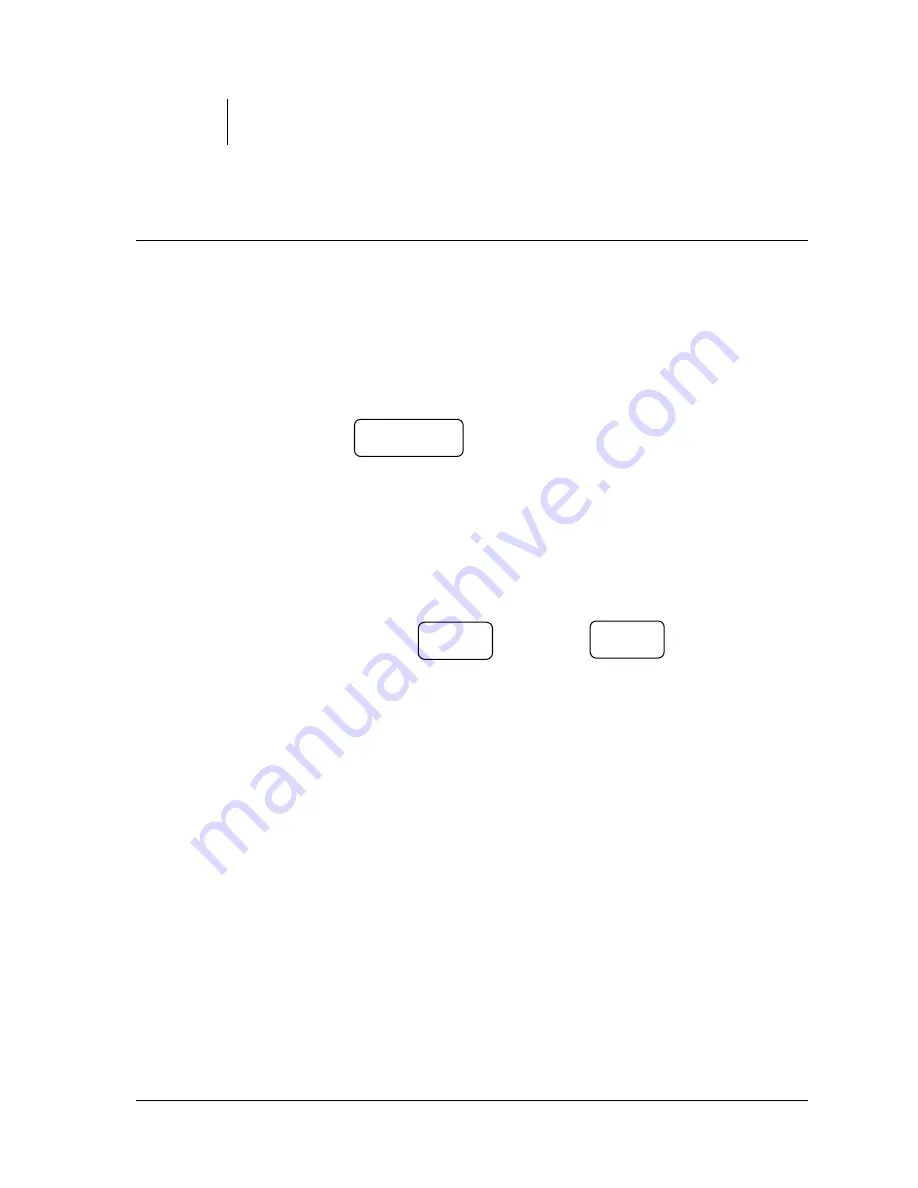
•
••
•
42 User Messages
Error Reset
If the register is in an error which cannot be cleared the following operation
will reset the current transaction and clear the error without any loss of
pre-programmed data.
•
Power
OFF
, press the key and while still
pressing the key, power
ON
•
The register prints
INITIAL CLEAR OK !
•
Move to the
REG
position.
•
At the
CLOSED
prompt enter and press
CLOSED
A Clerk must be signed on in order to operate the Register.
- Enter Clerk Number 1 to 10 and press the CLERK key.
I.e. 1 CLERK
1
CLERK
SUBTOTAL
Summary of Contents for ER-180U Series
Page 1: ...ER 180U Series Electronic Cash Register Operation and Programming Manual...
Page 2: ...Note All specifications are subject to change without notice...
Page 16: ...12 Register Mode...
Page 35: ...31...
Page 36: ...32 Void Mode...
Page 39: ...Void Mode 35...
Page 40: ...36 Reporting Mode...
Page 43: ...Reporting Mode 39...
Page 44: ...40 User Messages User Messages...
Page 47: ...43...
Page 48: ...44 Program Mode...
Page 70: ...66...
Page 71: ...67 Service Mode...
Page 77: ...Specification 73...






























