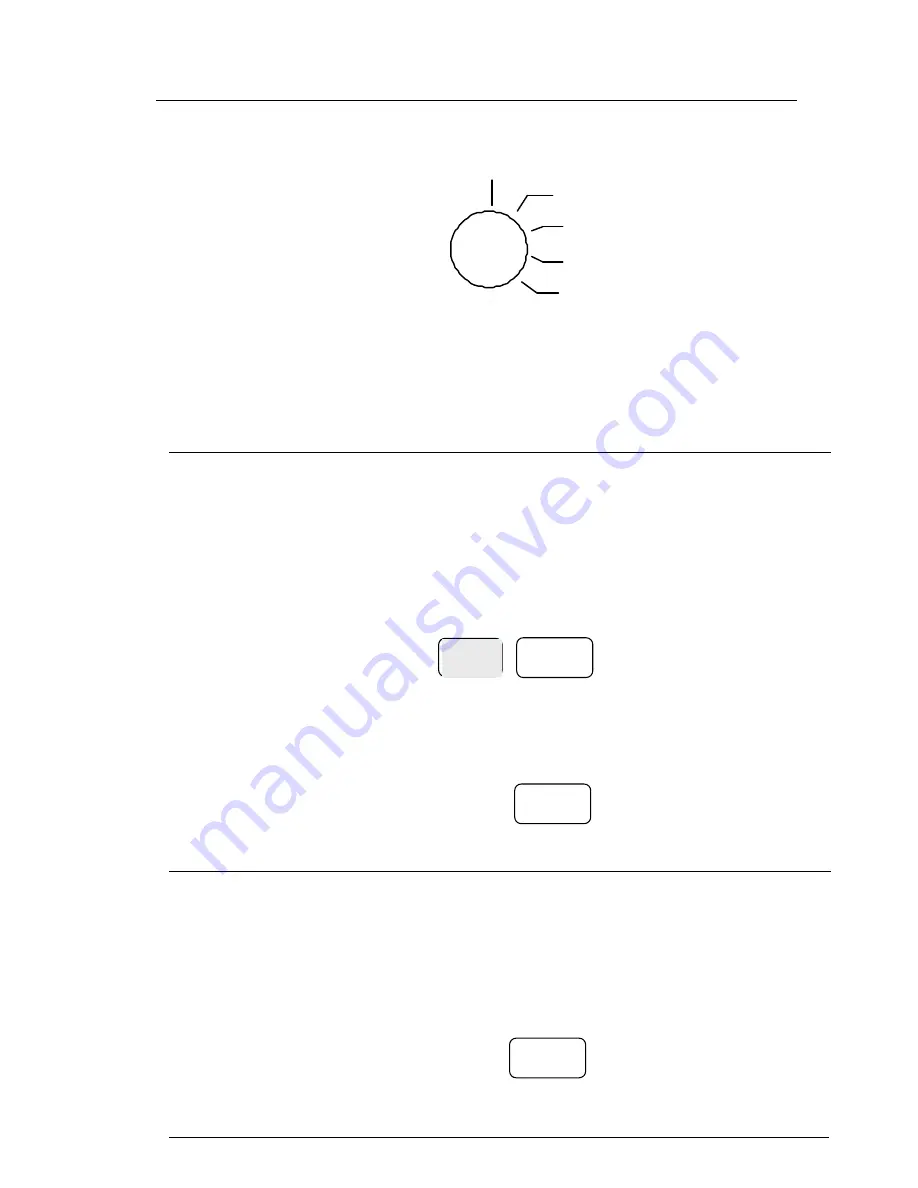
·
12
ER-180
R
EGISTER
The following explains the operation of the mode lock whilst in
REG
.
PG M
Z
X
REG
OFF
S
If an error occurs during operation in this mode, press the
CLEAR
key to stop the tone
and continue with the operation.
Clerk Operation
The register provides reporting totalisers for operators 1,2,3 and 4 in addition to printing
the clerk number all receipts.
Clerk Sign On
Clerks can be signed on by entering a clerk number followed by the
CLERK
key.
Clerk Sign off
Pressing the
CLERK
key will sign off an operator, this will also set the register to the
CLOSED
state preventing any operation.
Receipt On / Receipt Off
The paper roll can be either a journal or customer receipt as set within the program
options. The following function will turn off all printing, irrespective of settings.
•
Ensure the key is in
REG
the position
•
Press the
RCPT ON / OFF
key to toggle the printing
OFF
and
ON
CLERK
CLERK
1
RECPT
ON/OFF
Summary of Contents for ER-180Series
Page 1: ...ER 180 Series Electronic Cash Register Operation and Programming Manual...
Page 2: ...Note All specifications are subject to change without notice...
Page 15: ...ER 180 11 REGISTER MODE...
Page 31: ...ER 180 27 REPORTS MODE...
Page 37: ...ER 180 33 PROGRAM MODE...
Page 48: ...44 ER 180...
Page 49: ...ER 180 45 MAINTENANCE...
Page 53: ...ER 180 49...






























